Most projects require that some tasks are accomplished in a specific order. For example, in a publicity project, the marcomm firm will want the client to approve the design before it goes to press. When the client, the representative and the printer are not in the same city, the risk of the file going to print too early can get pretty high. Ask any printing company how pleasant that is.
If you want to make sure that your client approves the design before it is sent to print, set up your client project in AceProject, and link the client approval task to the printing task with a dependency:
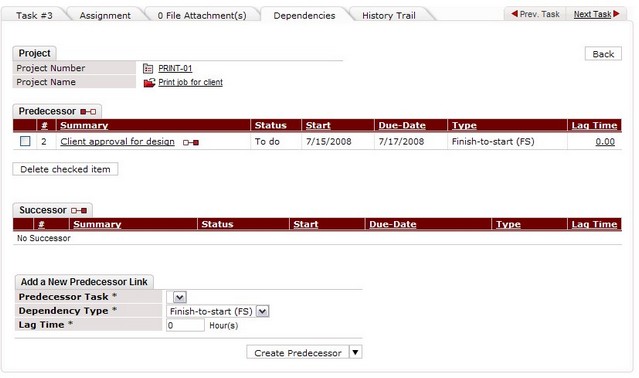
Once there is a dependency, you won't be able to open a task, unless the previous task is completed:
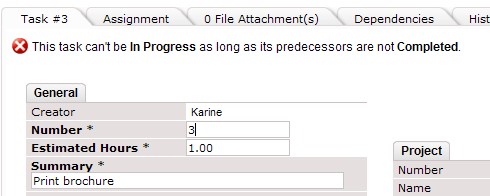
And in the Gantt chart, it's easy to see how the tasks are linked:
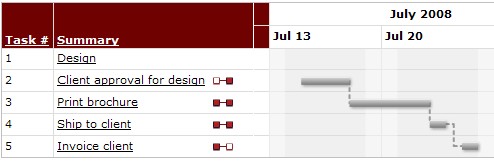
However, what I like most about task dependencies is how task dates are dynamically linked. For example, let's say your client is gone on vacation for two weeks and won't be able to approve the brochure. All you need to do is change the due date for the approval task and all its subsequent tasks will be moved on the schedule too. Even nicer: everyone assigned to the subsequent tasks will receive an email about the date change.
Talk about efficient!
Leave A Comment