We have made big improvements in our Time Tracking module. Hope you’ll enjoy!
Time Reports
- We added the daily view. When generating a time report, you can now select “View by Day”.
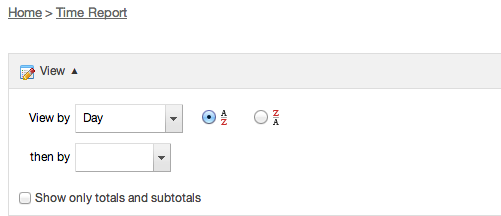
- A 2-level breakdown is now supported. For example, you can generate a weekly time report grouped by users, or a monthly time report grouped by project. Eight (8) fields are available for groupings.
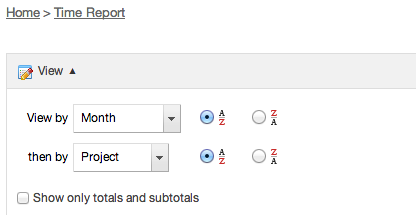
- Users may now select the fields they wish to see displayed in time reports and specify their sorting criteria.
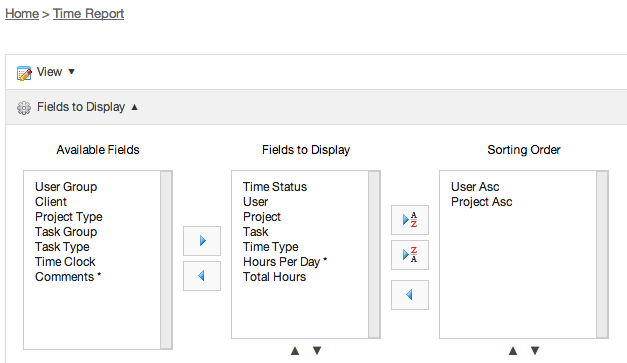
- Summarize your time reports using our new “Show only totals and subtotals” option.
Time Entry and Approval
- Some members of your staff may not have access to AceProject or to its timesheets. In such circumstances, AceProject now allows administrators and project managers to record timesheet entries for other users through the time approval areas of the interface.

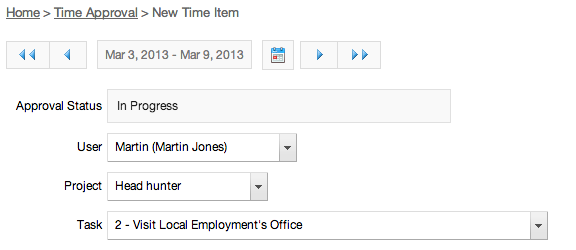
- The time approval module now displays the current week by default. You can navigate from week to week to approve your timesheets, using the new Week Navigation bar. A big time saving!
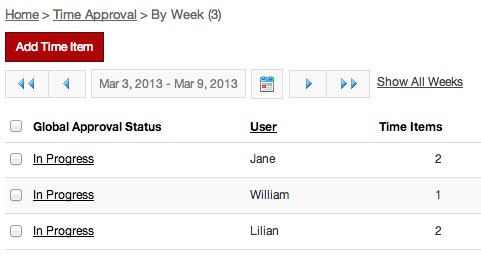
What do you think about our new improvements on timesheets?
Leave A Comment