Sub-tasks are definitely one of the most requested features to add in AceProject. We are still unsure as to whether they will be added someday or not. There are technical reasons, but also usability reasons. Actually, sub-tasks wouldn't be used by everyone, and most users who would, don't need all the sub-tasking properties available in products like Microsoft Project. Our biggest challenge is to keep sub-tasks as simple as possible, and usable by anyone.
That being said, there's a workaround for sub-tasks in AceProject that works for many users. It simulates sub-tasks, although it doesn't replace them per se.
All you need to do is use integer task numbers for tasks and decimal task numbers for sub-tasks. If necessary, you may set dependencies between specific tasks.
Here's an example:
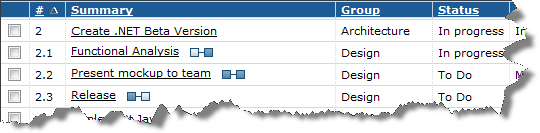
We are aware that this is not ideal, but it works pretty well for basic sub-tasking.
I’ve done this, but I you can only create 1-9 sub-tasks. What can I do if I have 10 or more sub-tasks?
Hello Chris,
AceProject does not support multi-levels of tasks as it can’t understand a task as being part of another.
There are actually two workarounds.
The first is to create AceProject “Task Groups” ( or “Task Types”) in your project to represent your “main tasks” and then associate your subtasks in the proper AceProject “Task Group” . That would allow you to filter and view all subtasks of a given “main task” and only these tasks.
You may also use a task numbering scheme to differentiate main tasks and subtasks (for instance, a main task could be #3, and its subtasks would be # 3.1, 3.2, 3.3, etc.)
Depending on your precise needs, one of the above or a combination thereof might allow you to handle your subtasks.
Now, you have used decimal numbers for subtasks and have used each tenth available between integers. If you wish to continue with this system, you will need to go the second digit after the period. However, keep in mind that, numerically speaking, 3.1 and 3.10 is the same number. Hence, if you already have task 3.1 in a project, AceProject will not allow you to create task 3.10 and will issue an error message stating a task with that task number already exists. Additionally, if you add task 3.11 in that project and have your tasks sorted by task number, that task will be inserted between 3.1 and 3.2 (and not after 3.9).
Thank you for using AceProject!
Regards,
Michel Deslandes
Sales, Customer Service and Technical Support
Email: support@aceproject.com
Live Chat: http://messenger.providesupport.com/messenger/aceproject.html
Phone: +1.418.907.5184 / +1.866.259.2454 (US & Canada)
Fax: +1.418.907.8089
Website: https://www.aceproject.com
Blog: https://www.aceproject.com/blog
Twitter: @AceProjectnow
Hi Adam:Great post about outsourcing. Outsourcing is a good idea, but what bugs me is the siacol call, to take jobs away from the needy and out sourcing right within our surroundings is fine, I have always taken help in doing whatever I do, and will do it again as needed.You have written a detailed post about many aspects of outsourcing, I never knew this place Chillibreeze. I have to look for it. I do not like elance and Odesk. They have made the process so tedious that I do not have the patience for it. I can not go through the long process. I will finish my work myself instead.fran AFran Aslam recently posted..
The sub-task feature is something I would really like AceProject to include one day soon.
A working example of your suggestion regarding Task Groups and Task Types would behelpful because I am not sure what the following actually means:
“The first is to create AceProject “Task Groups” ( or “Task Types”) in your project to represent your “main tasks” and then associate your subtasks in the proper AceProject “Task Group” . That would allow you to filter and view all subtasks of a given “main task” and only these tasks.”
Hello,
Essentially, the use of Task Groups (for example) as the workaround means the following…
Hence, you will obtain the following hierarchy in a project…
Task Group #1
task 1A
task 1B
task 1C
Task Group #2
task 2A
task 2B
task 2C
…
…
This is only a workaround but your request for a “real” support of subtasks is well noted.
Michel Deslandes
Sales, Customer Service and Technical Support
Contact Us
Using Subtasking numbers 2.1, 2.2, etc is effective. But you cna alos enter 2.01, 2.02, …then when you get to 2.10 you won’t conflict. Thus increasing the number of subtasks.
However, if the numbering could include alpha-numeric options : 2.1, 2.1a, 2.1b… then the subtasking could be very effective and easier to delineate at a glance.
Hello David,
Thank you for your suggestions.
You are absolutely correct in pointing out that people are better off numbering their “subtasks” two digits after the decimal rather than just one if more than 9 subtasks will be required.
As for including non-numeric characters in the task number field, there are some technical issues that would need to be dealt with. For instance, would we need to abandon task number auto populating?
Michel Deslandes
Sales, Customer Service and Technical Support
Contact Us
Hello Michel –
Thanks for your response. In answering your question: “would we need to abandon task number auto populating?”
My thought is no. Since the autopopulating systems automatically truncates anything past the decimal; that is, a task defined as 3.2 or 3.6 would automatically signal a new task number as 4. A similar method would be used for alphanumeric. Anything after the decimal is truncated and the next task is assigned as x + 1.
This would allow the user to define the number sets as he/she requires until the next set of subtasks (x+1) would be needed. So I could define a task as 3.2-A, 3.2-B, etc. When I add a new task the autopopulated ID number would be 4.
dave.
Hello David,
Thank you for doing all the analysis for us. Now, I just need to send that over to our developers.
But seriously, I have added an enhancement request with all this information on your behalf.
Michel Deslandes Sales, Customer Service and Technical Support Contact Us