We’ve been talking about it for a few months, and now it’s official. AceProject 4.7 is released. While we’ve fixed a lot of little things, 4.7 was also about making project management easier.
Project portfolio: out of Administration
We’ve separated portfolio management from account administration. This way, everyone can see all their projects, calendars and Gantt charts in one window. The Admin section is where you manage your account users, subscription, and other settings.
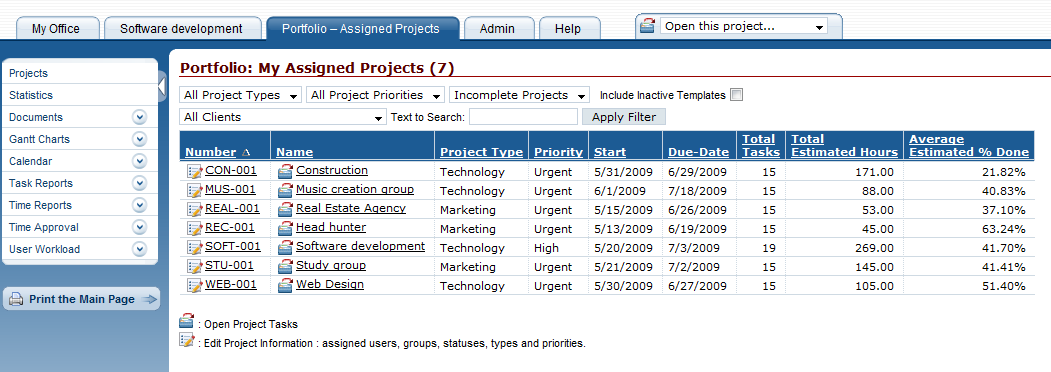
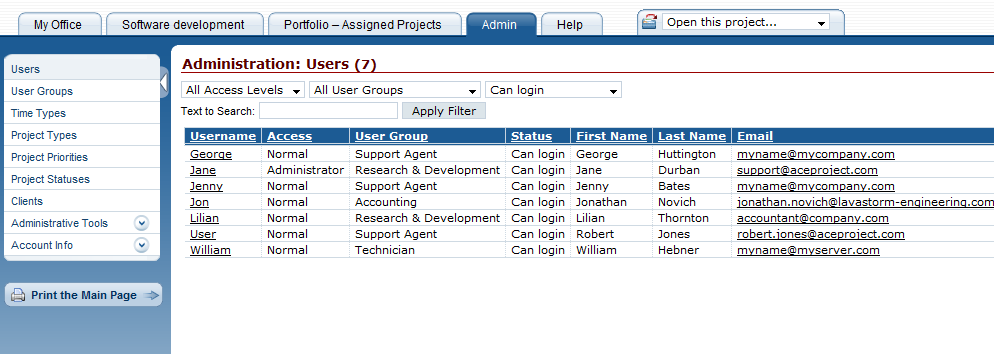
Workload over-allocation jumps at you
Besides the Portfolio tab, this is the most visual change. Based on the account default and the specific users settings, AceProject will highlight when someone is assigned more work than they can do in a day. This simple red highlight makes all the difference when running the workload report. We also like that the typical work day can be adjusted per user, to accommodate part-time employees, for example.
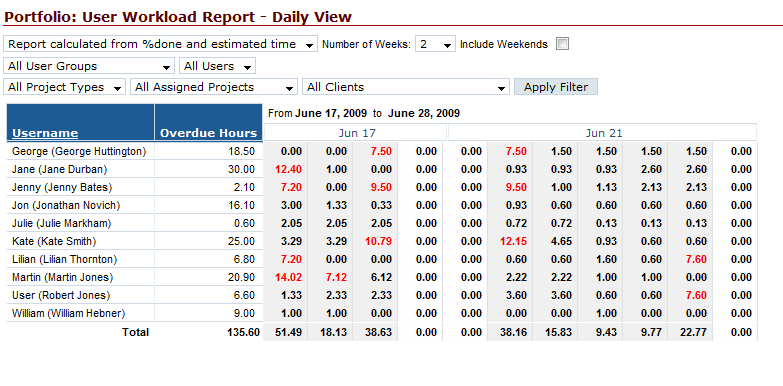
Task dependencies without the pain
Let’s be honest here: Task dependencies can get complicated by nature, and AceProject was not making it any easier. In AceProject 4.7, we changed that. You can now configure non-mandatory dependencies. These are dependencies that don’t require the first task to be completed before the second one can start. This allows for setting up overlaps between tasks.
The second thing we improved is date validation. AceProject is now more intelligent and can suggest dates when none are present, or when the current task dates don’t work in the dependency.
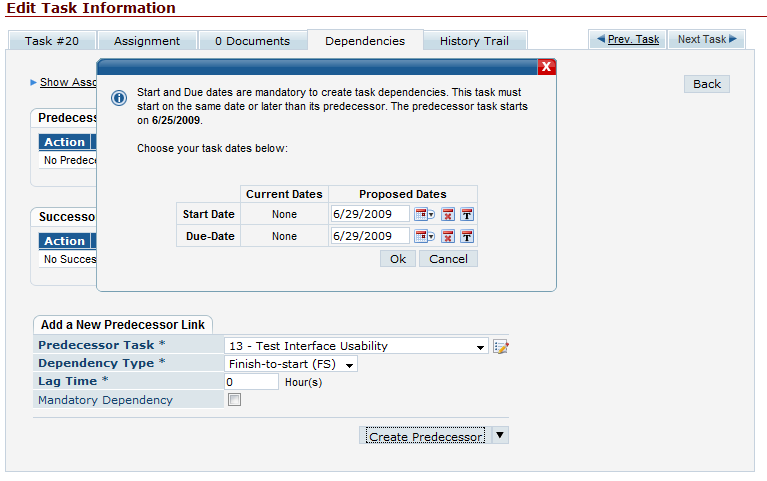
Email notifications sent from your server
Sending emails was sometimes problematic with AceProject: some servers would block AceProject’s emails. So we’ve decided to give our clients the choice: they can use our email server to send the notifications, or they can use their own server.
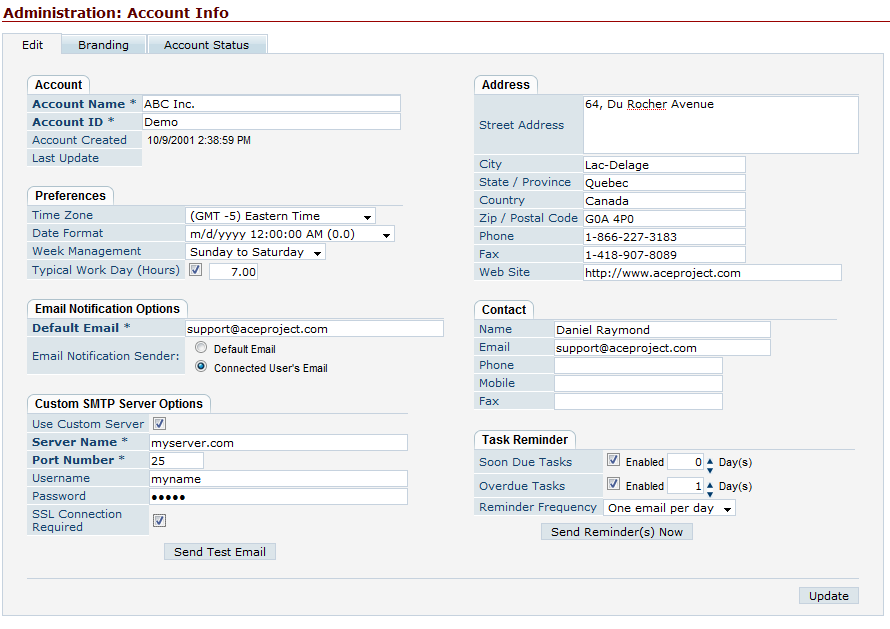
We hope you enjoy AceProject 4.7!
If you’re using a Hosted-BASIC, Hosted-REGULAR or Hosted-ADVANCED package, you’ve been automatically upgraded to the new version last night. Please, drop us a note and tell us what you think of the new version!
Leave A Comment