Version 2010.10.07 – Alternative Email Notifications’ Subject Line
Introducing a more significant subject line in email notifications.
Introducing a more significant subject line in email notifications.
The time has finally come to cut the ribbon! Here it is, version 4.8 is out!
We are glad to introduce a new field at the project level called “Predefined % Done”. Essentially, this will empower project managers to set a default % Done value to any “In Progress” task status.
Since we added expense tracking to AceProject 4.8, we had to make the new fields available in task lists. From now on, you’ll be able to add the “Estimated Expenses”, “Actual Expenses”, and “My Actual Expenses” fields to the “Show/Hide Columns” option in the “My Tasks”, “Incomplete Tasks” and “Completed Tasks” pages. We also added the “Actual Start Date” and “Actual End Date” fields to the “Show/Hide Columns” option.
Furthermore, we renamed the following fields:
Feel free to contact us should you have any inquiries with regards to this update.
We are glad to announce that another group of users now benefits of AceProject’s new version today. The migration is running smoothly. We are really proud of this version, which has been several months in the making.
All remaining accounts that are still on version 4.7 will be migrated to version 4.8 in early October 2010.
Here are the release notes for version 4.8 :
Expense Tracking – After years of requests for this, here it is! You can now submit and approve expenses, as well as generate reports. The expense tracking module works as does the time tracking module. Hence, you’ll be up and running with these functionalities in no time. This feature can be disabled at the account level. Hence, if you don’t want to track expenses, the interface will not make any mention of expenses whatsoever.
Weekend Management – We offer more flexibility with regards to how work weeks are managed. You can now indicate whether weekends are working days or not at the task level. Furthermore, if you use task dependencies and […]
If you’re like me (and I’m sure you are on this count), you’re chomping at the bit to get your hands on version 4.8. Hang on, it’s coming.
In the meantime, here’s a preview of some changes you’ll notice in version 4.8’s Edit Task Information page.
1. The Assignment tab disappears
That’s right! No more navigation required to assign users to your task. You’ll have an «Assignment» group right underneath the Details field for that. When creating a new task, the assignment grid will be displayed. Otherwise, it will be hidden by default and the «Show the Assignment Grid» toggle will allow you to reach the grid in order to make changes therein.
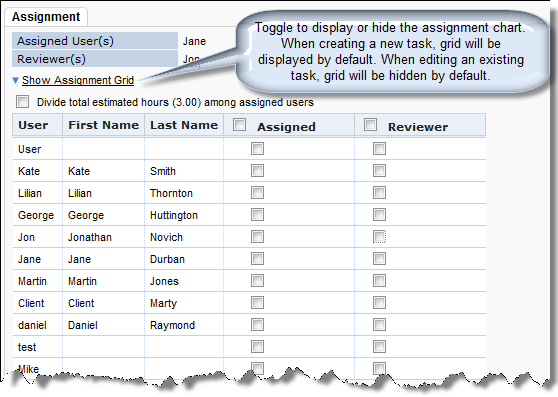
2. Smartphone support for the Details and Comment fields
If you’re a smartphone user, you’ve noticed that your device does not recognize both of these fields as text boxes. We’ve come up with a solution which will now allow you to input data in both of these fields.
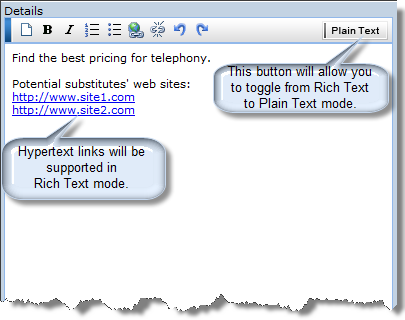
3. Estimates and Actuals
Many of you have requested […]
Remember that software giant that helped make computers mainstream, thanks to its operating system called Windows? Remember the company that took the market shares of Corel, Lotus and IBM back in the 90s? Remember that browser that we all used to surf the web, you know, the blue E? Internet Explorer, that's right. I'm talking about Microsoft. Brings back memories huh?
Microsoft used to crush their competitors back in the day, but things have changed dramatically over the last few years. A combination of bad decisions, lack of improvement and innovation, and especially, lack of success with everything related to the Cloud has led them to where they are today. This is sad, really sad. Actually, Microsoft still offers some of the most robust and reliable applications on the market, there is not even the shadow of a doubt about this. However, other players have released innovative products that make Microsoft's products look more 1995 than 2010. Microsoft isn't #1 in so many fields, it is such a pity they let their products slip away to […]
Sub-tasks are definitely one of the most requested features to add in AceProject. We are still unsure as to whether they will be added someday or not. There are technical reasons, but also usability reasons. Actually, sub-tasks wouldn't be used by everyone, and most users who would, don't need all the sub-tasking properties available in products like Microsoft Project. Our biggest challenge is to keep sub-tasks as simple as possible, and usable by anyone.
That being said, there's a workaround for sub-tasks in AceProject that works for many users. It simulates sub-tasks, although it doesn't replace them per se.
All you need to do is use integer task numbers for tasks and decimal task numbers for sub-tasks. If necessary, you may set dependencies between specific tasks.
Here's an example:
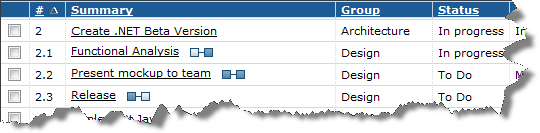
We are aware that this is not ideal, but it works pretty well for basic sub-tasking.
As you already know, we are currently working on adding expenses management to AceProject. Basically, users will allowed to record expenses against projects or tasks. Each expense can be sent for approval and tracked in reports. As a teaser, here are a few screenshots:
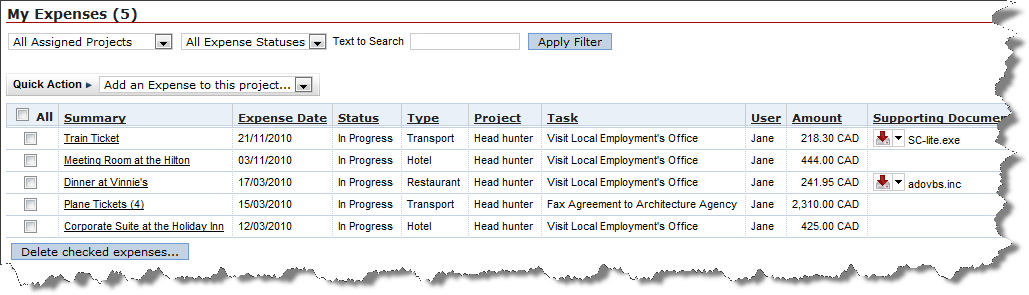
This page will be available in the "My Office" section. This is where you'll see all your expenses. There will be filters and a text-to-search field. New expenses can be added using the "Quick Action" drop-down at the top of the list.
Now, here's the "Add an Expense" window:
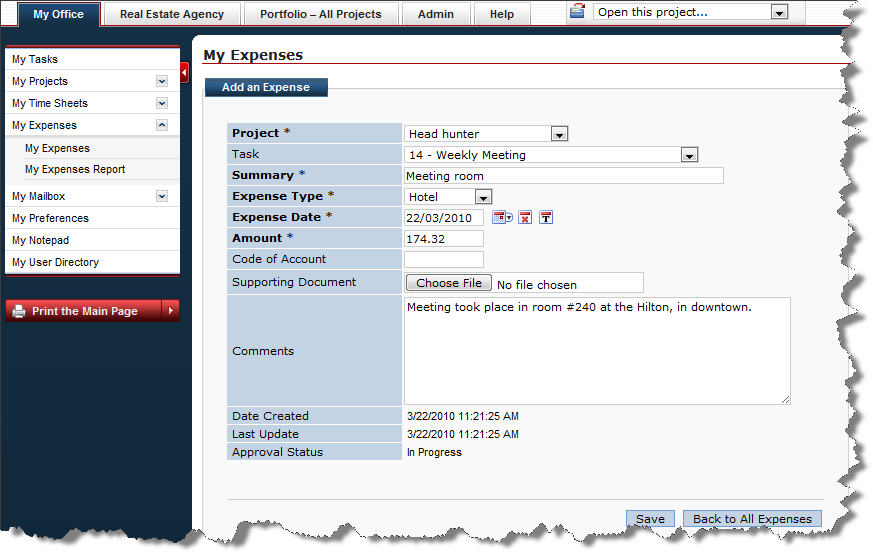
An expense can be recorded against a project or a specific task. You can enter a summary, an expense type and date, the amount, a supporting document (e.g. a PDF invoice) and enter comments (usually, to justify the expense).
Finally, here's the "Expense Report":
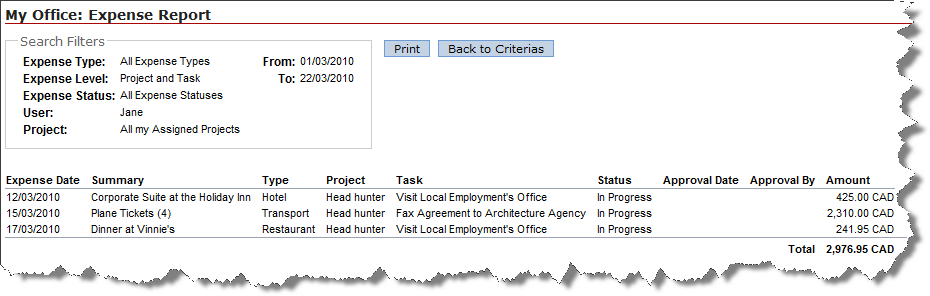
Basically, this report shows every expense's detail and provides the sum at the bottom. Just like most reports in AceProject, the "Expense Report" will be available as a "Printer Version" and […]