Latest Enhancements: July 2013
After the sweeping changes to the timesheets, our latest development work might well have gone unnoticed. However, these have significant ramifications in terms of the ability to simplify the interface for users who do not need to record time or run time reports in AceProject. In the process, actual hours can now be veiled throughout from specific users (for instance, your clients). All this power in a single checkbox!
Here are the latest enhancements:
- Time Module now can be disabled at the account and user levels. When the Time Module is disabled, the left menu and top frame pulldowns no longer display items related to the time module. Additionally, all Actual Hours in the interface and e-mail notifications are hidden.
- Expense Module now can be disabled at the user level, having the same impact as the above point.
- Filters have been improved on task lists. You can now better filter your tasks by creator/assigned/reviewers with the And/Or operators.
- Under the project tab, bulk updates for the task list have been improved. You can now modify several fields and enter a […]
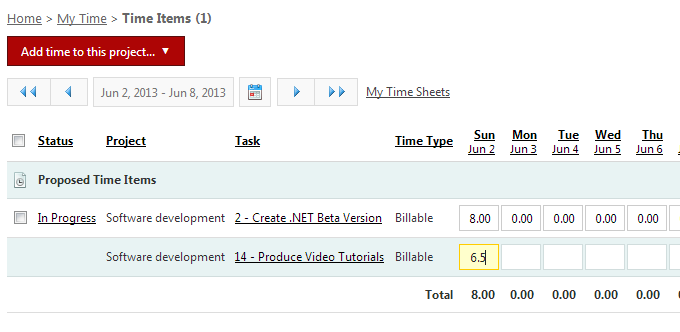
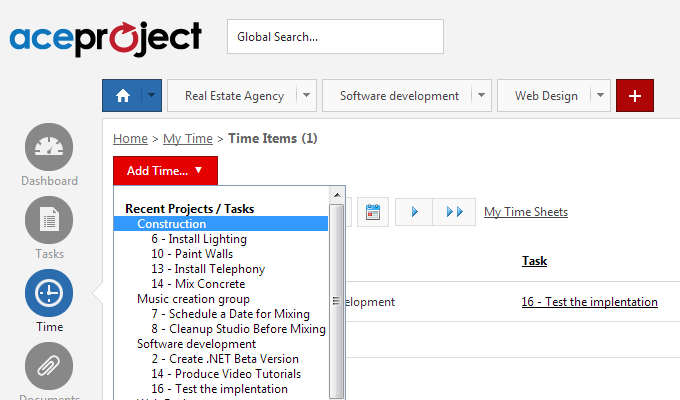
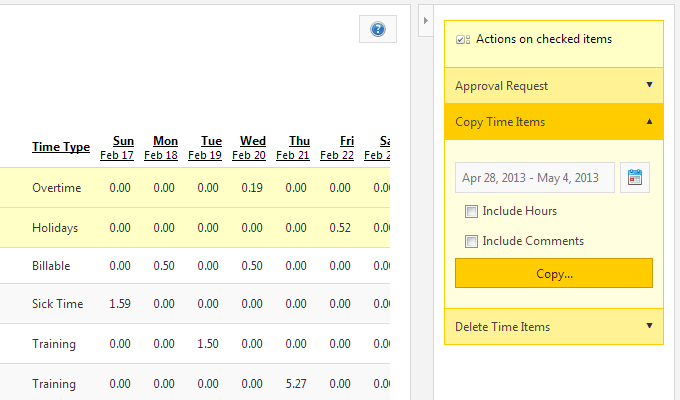
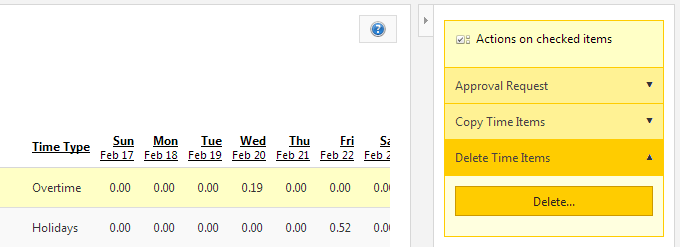
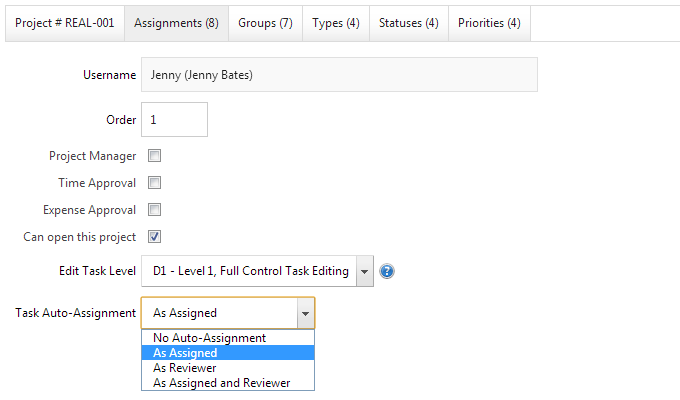
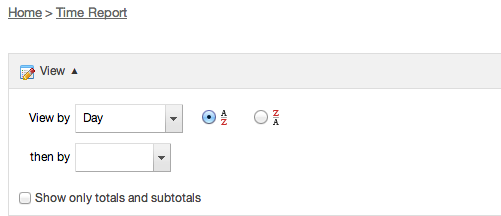
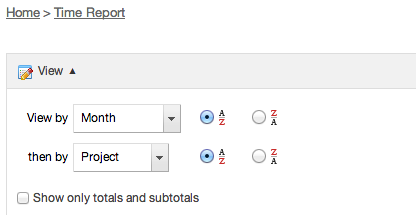
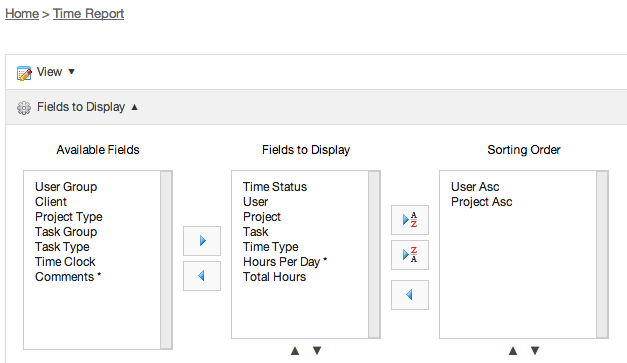

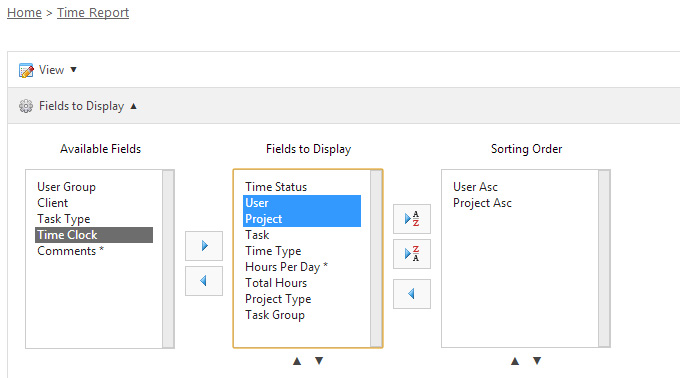
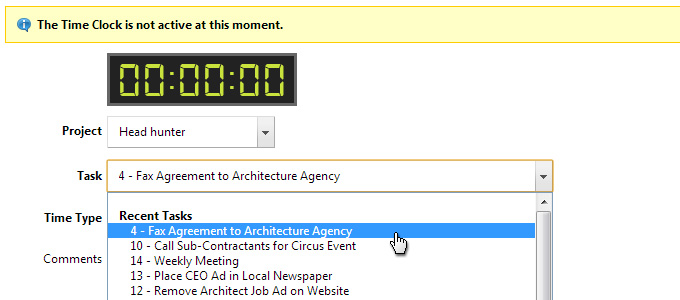
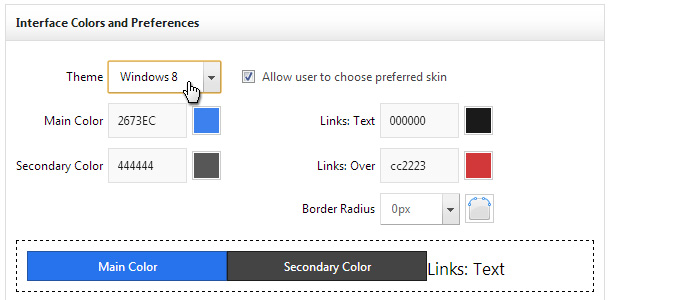
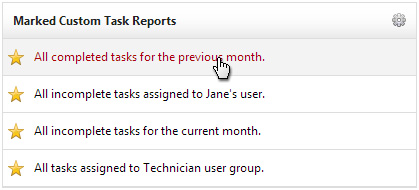
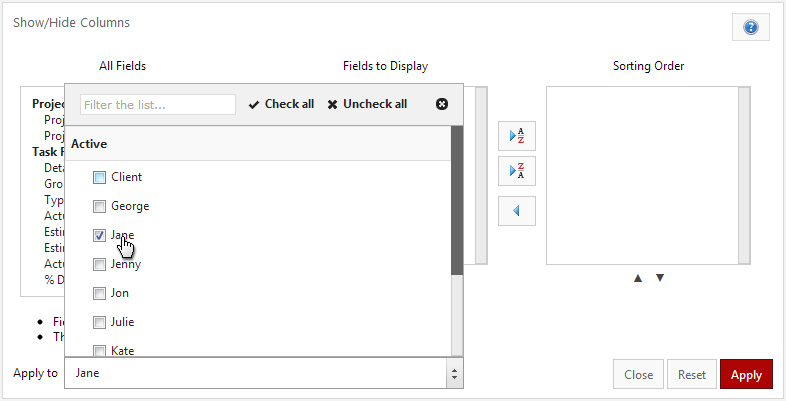
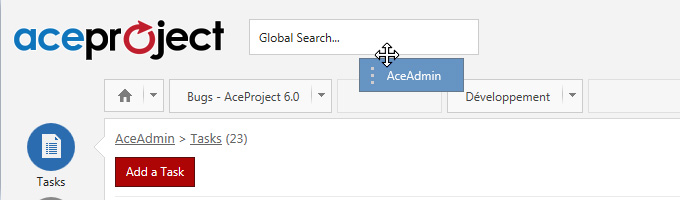
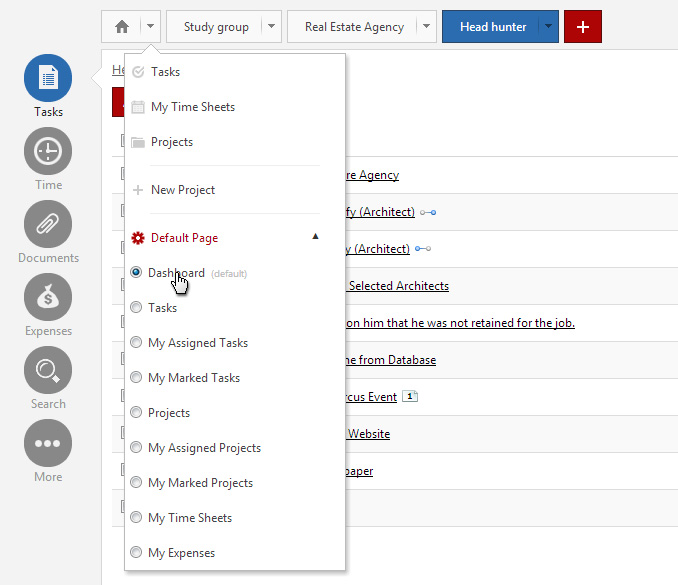
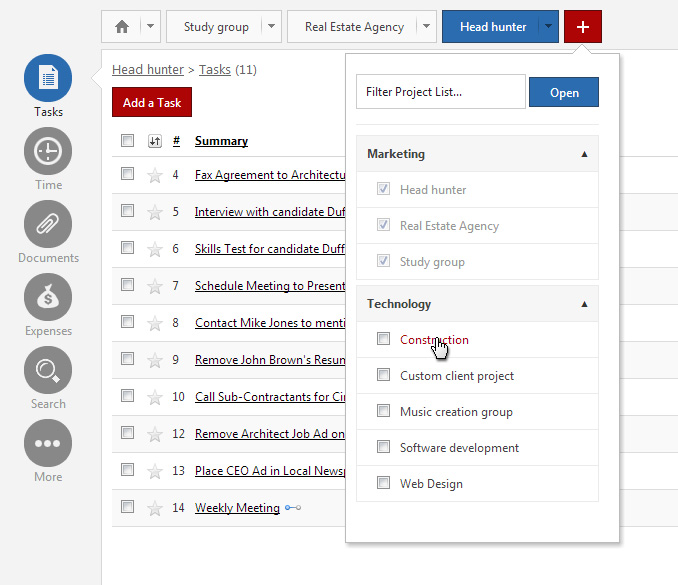
 It’s been a couple of weeks since we released the new interface in private beta. Things are running smoothly and the comments we’ve gathered so far have helped us significantly improve usability and correct bugs, among others elements.
It’s been a couple of weeks since we released the new interface in private beta. Things are running smoothly and the comments we’ve gathered so far have helped us significantly improve usability and correct bugs, among others elements.