Latest Enhancements: February 2013
Here are just some of the things our programmers and graphic designer have been up to since the beginning of the New Year.
Countless adjustments to the new interface design based on your feedback and suggestions have been performed. We are almost done cleaning up AceProject 6.0 from a usability standpoint.
Marked Custom Task Reports
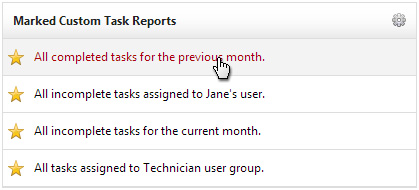 If your default Home tab page is the Dashboard, odds are you have already discovered one of our latest enhancements. A “Marked Custom Task Reports” section has been added so as to provide quicker access to your most often used custom task reports and to avoid having to locate them through the list of all account custom task reports, as you had to before.
If your default Home tab page is the Dashboard, odds are you have already discovered one of our latest enhancements. A “Marked Custom Task Reports” section has been added so as to provide quicker access to your most often used custom task reports and to avoid having to locate them through the list of all account custom task reports, as you had to before.
Show/Hide Columns settings to multiple other users
Another great timesaver administrators will love is the ability to apply Show/Hide Columns settings to multiple other users simultaneously. Gone are the days where admins had to login as each user to configure their project and task list views.
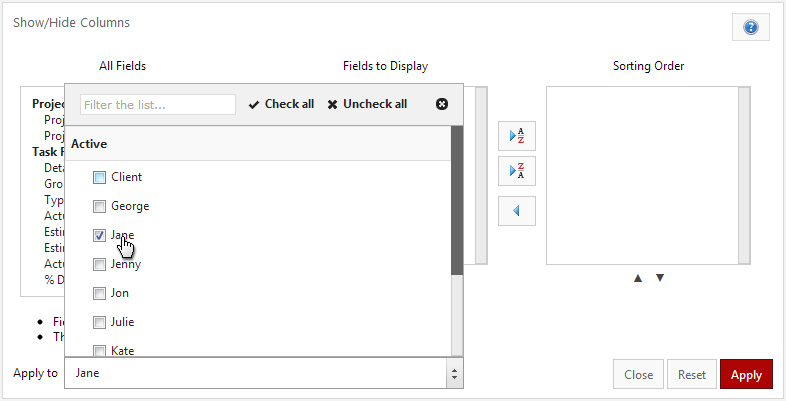
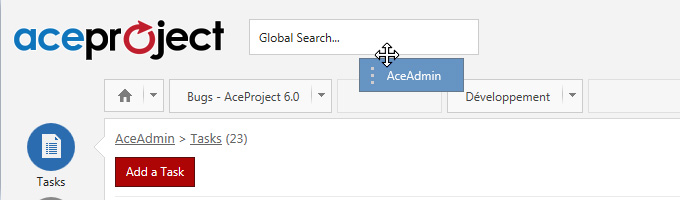
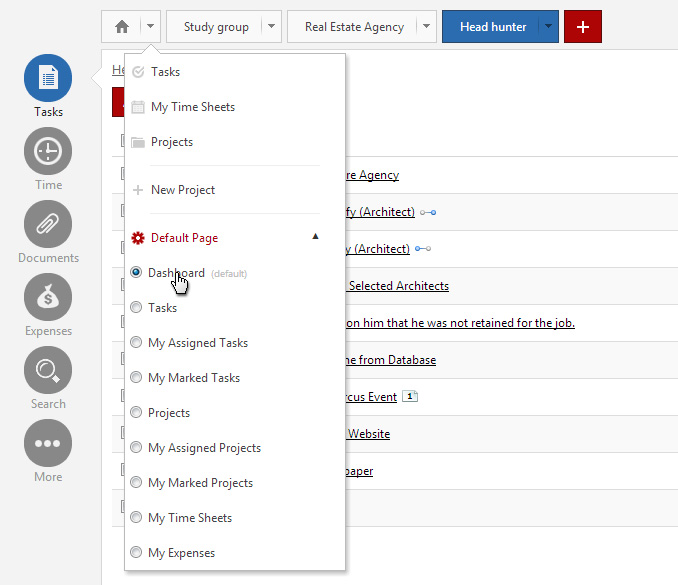
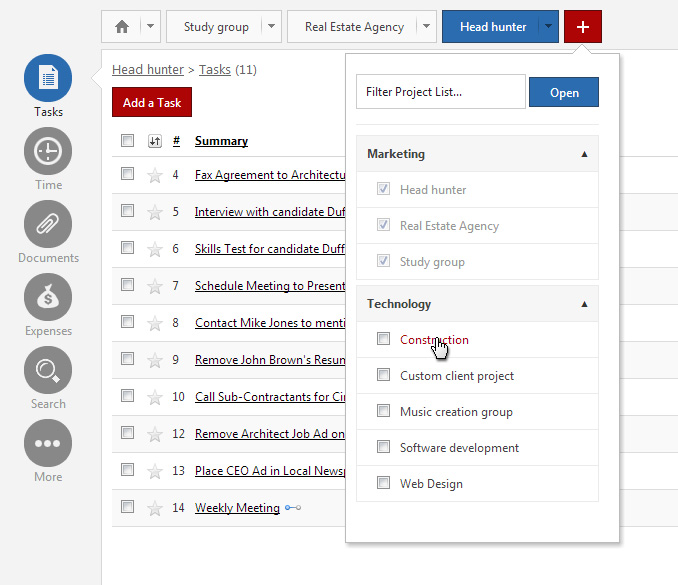
 It’s been a couple of weeks since we released the new interface in private beta. Things are running smoothly and the comments we’ve gathered so far have helped us significantly improve usability and correct bugs, among others elements.
It’s been a couple of weeks since we released the new interface in private beta. Things are running smoothly and the comments we’ve gathered so far have helped us significantly improve usability and correct bugs, among others elements. As you know, AceProject was completely redesigned last year. The changes we made back then were greatly appreciated. However, since web apps evolve at a crazy pace, we’ve decided to pursue the makeover and take it to the next level. Needless to say that this Summer is going to be a busy one for our developers.
As you know, AceProject was completely redesigned last year. The changes we made back then were greatly appreciated. However, since web apps evolve at a crazy pace, we’ve decided to pursue the makeover and take it to the next level. Needless to say that this Summer is going to be a busy one for our developers.