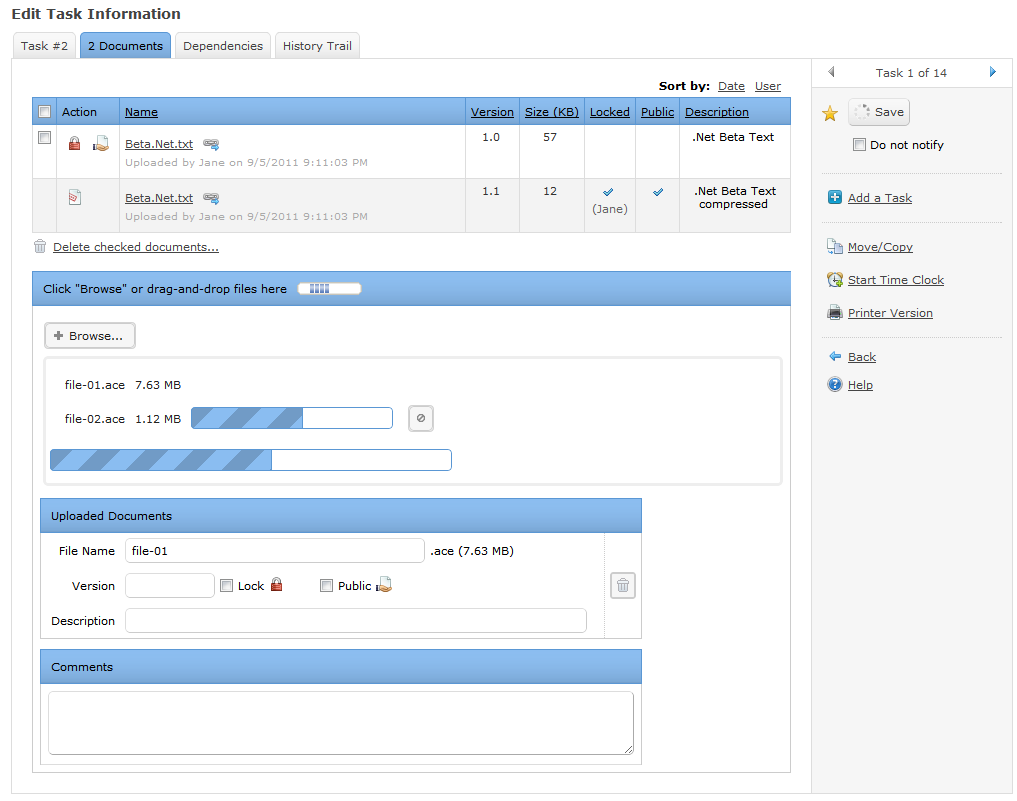Version 2012.05.17 – Several Irritants Corrected
We’ve decided to fix several irritants in AceProject lately, in order to improve the overall user experience.
Here’s the list of things we’ve done over the last couple of weeks:
Bulk Project Un-Assignment
Un-assigning users from a project is no longer a pain. We added a checkbox before each assigned user, so you can multi-select those you wish to un-assign and click the “Un-Assign Selected Users…” at the bottom of the list.
Show Non-Assigned Users on the “Edit Task” Page
When viewing the assignment grid under “Edit Task”, it is now possible to view users who are not assigned to the task’s associated project. This helps improve user assignment significantly. In fact, should you need to assign someone who is not assigned to the associated project, you’ll simply check them from the list and assign them to both the associated project and the open task.
Project Number Auto-Population
This one was requested for quite some time. Project numbers are now auto-populated. Every time you create a project, a six-digit unique number will be given to the project. Of course, you can decide […]