Last week, we saw how AceProject can help consultants ensure their budgets stay on budget.
This week, we’ll see how teachers and schools can improve communications with their students and keep track of all their classes in a central location. For workshop-oriented classes, AceProject can make your class like a project team.
One project, one class
AceProject helps prepare your materials for your classes. Simply setup each class as a project.
Then, you can create a task for each thing that you need to do to prepare the class, such as your class presentations, exams, or handouts. You can also create a task for each important event when you give the class, such as exam dates and paper due dates.
Not only can you upload all your documents to the task, you can even keep several versions of the same document right there in the task.
Once your class is all setup, you can keep it as a template and recreate the project for each term that you teach it.
Get your class in on the action
As you give your class, your students can become part of your project team, with restricted access. For example, you can give them read-only access only to certain tasks. This way, they won’t be able to see everything you put in the project (like answer keys). They will only see the tasks that you assign them.
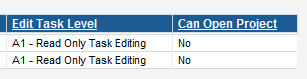
Once your students are assigned to a task, they will be able to see and download the documents that as in the task. For example, they would be able to download supplemental materials for the class.
Share documents with your class
You can also choose to simply share documents with your class. You can do this by emailing them the link to public documents. Public documents in AceProject can be opened by anyone and do no require a login and password.
Send announcements
Once your students are AceProject users, you can send them messages without having to keep their email address list, and without them knowing your email address. This is also a great way for them to ask questions from their teacher!
You can send a message via the message center, and choose All members of a project as the recipient list.
Get reminded
AceProject will tell you when something is due in the next few days, or late. Moreover, if you work with another teacher on a class, you’ll receive an email whenever she adds content to a task.
How do you do it?
How do you manage classes and students? Add a comment or send me an email at karine.simard@aceproject.com.
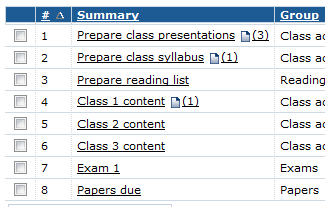
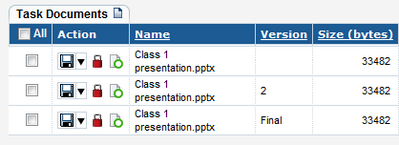
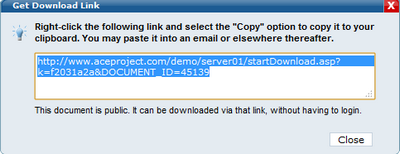

Leave A Comment