In our effort to continuously improve the new interface, it is now possible to create a new project and modify the parameters of an existing project. You can also configure project types, statuses, priorities, and clients.
How to create a new project?
First by using the “New Project” button located at the top upper left of the screen.
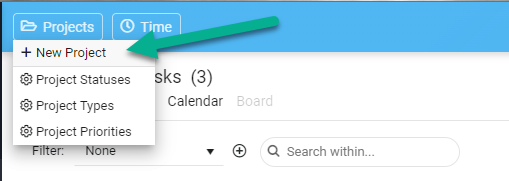
You can also create a project based on an existing project from the left panel. Any project can be used as a template to create a new project.
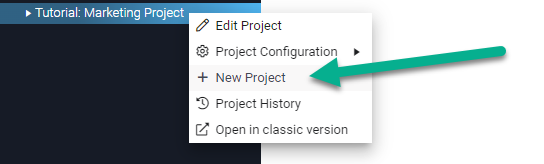
How to edit an existing project?
It is now possible to edit project settings using the Edit Project popup. Here are the details of these 3 panels divided into tabs.
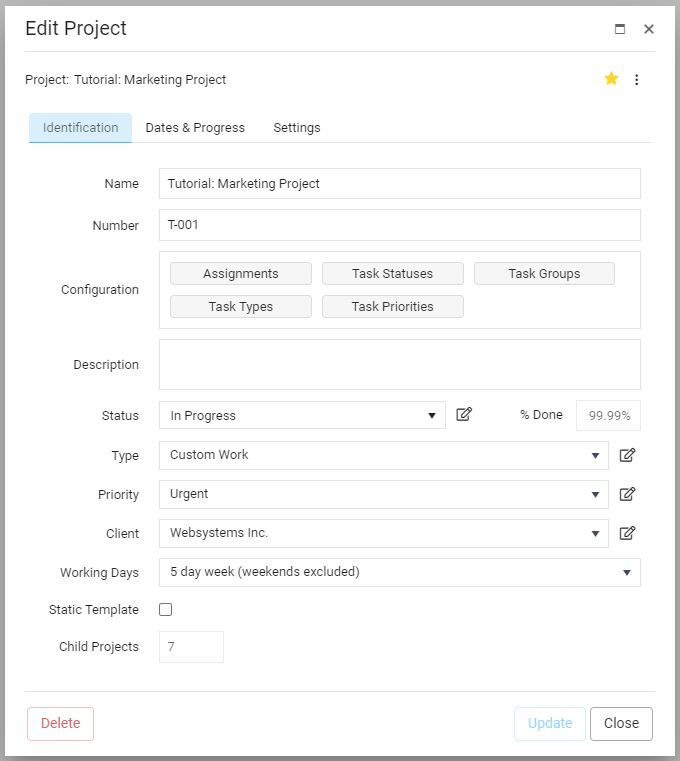
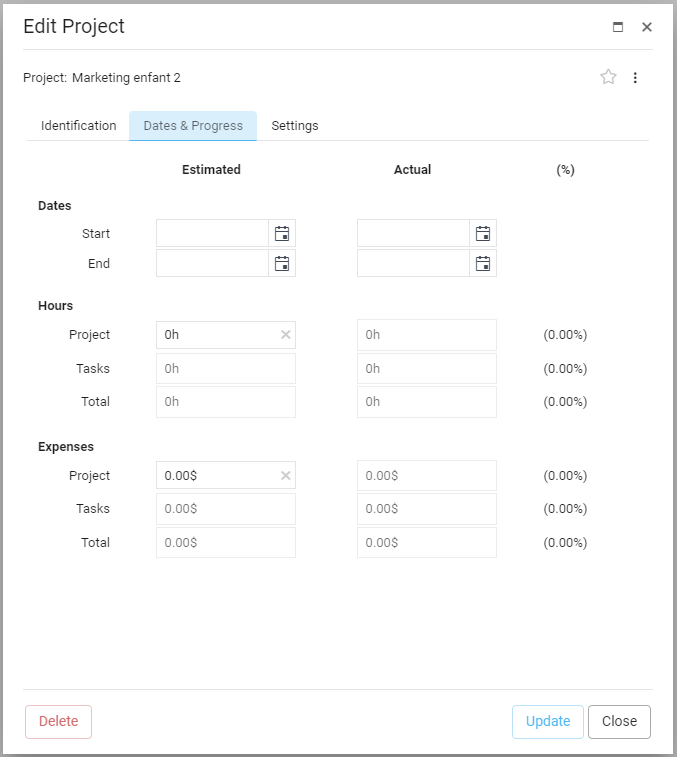
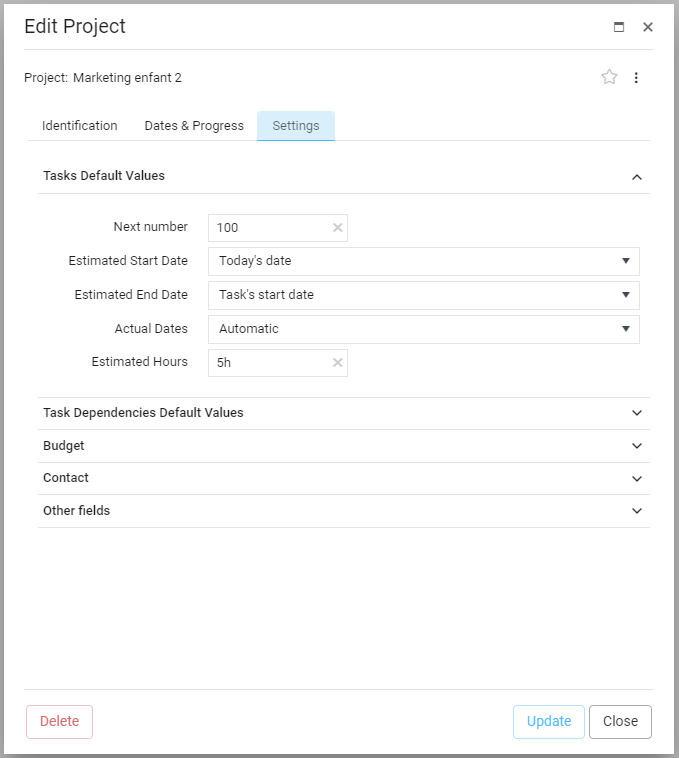
To access the Edit Project popup, you can use the left menu panel.
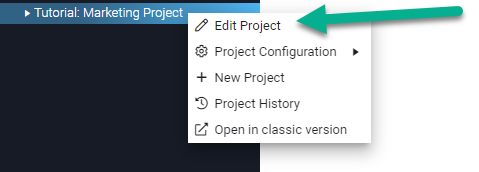
Or on the task editing popup, you can use the icon to the right of the project field.
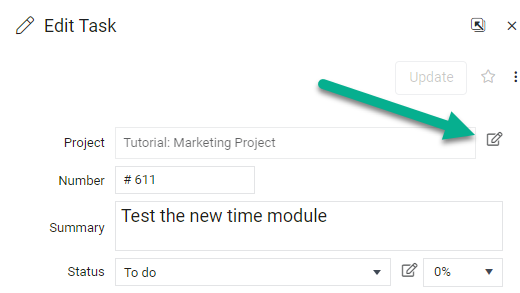
How to configure project types/statuses/priorities?
Panels are now available to add/modify/delete project types, project statuses, and project priorities. See the images below as an example to configure your project types.
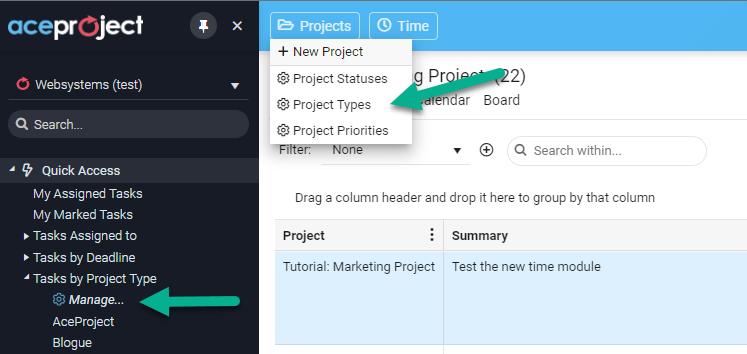

How to configure your clients?
Panels are now available to add/edit/delete your clients from the left panel.
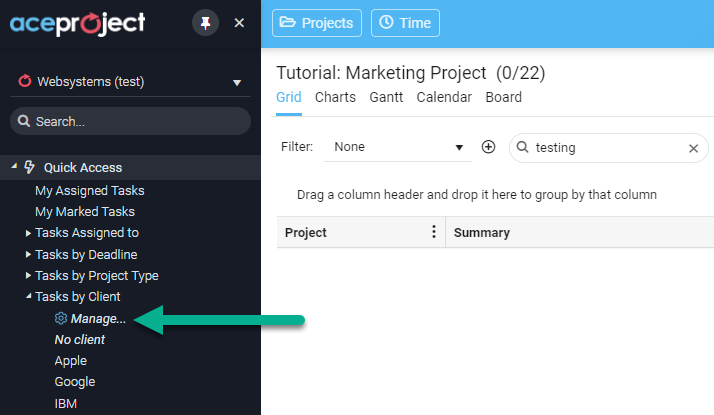
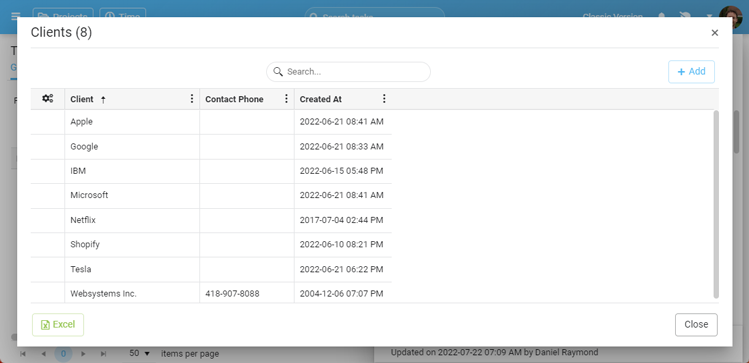
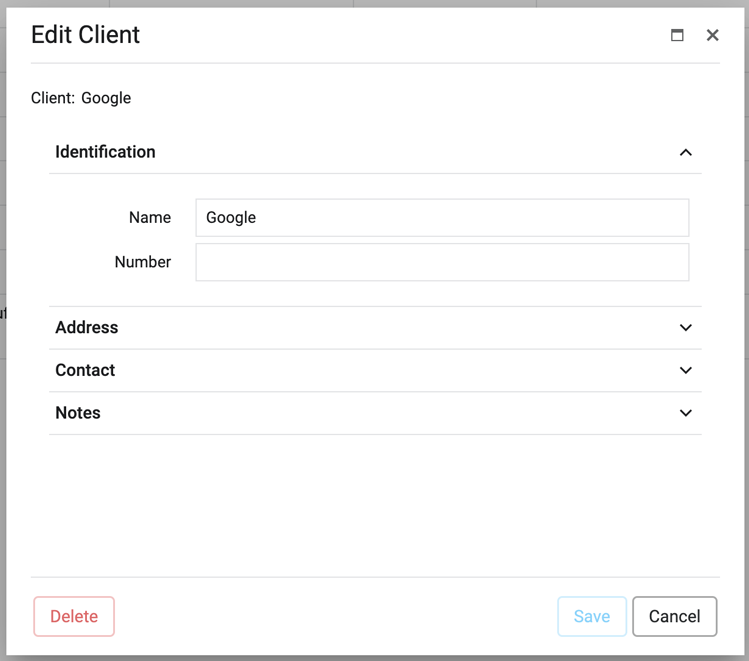
Leave A Comment