The summer did not stop the evolution of AceProject. Don’t worry, we had time to squeeze in a little vacation, enjoy family and friends, take in lots of sun, etc.
There is a balance to be struck between the powerful features that we implemented and the ease of use that come along with them. We think we succeeded with these latest enhancements. Tell us what you think!
Custom Task Report Enhancements
Custom Task Reports are one of the most frequently used features within AceProject. They allow the extraction and presentation of all tasks filtered to your precise needs. Many useful features have been added to allow more control over the editing and listing within the generated reports.
- Sometimes you only want the report for yourself, at other times to allow others to view and modify the report, and other reports that must remain locked. This has now been implemented through the use of a Private/Public/Administrator concept to apply to the custom task report. Now the interface is not filled with every users’ reports, but visibility is now controlled and more personalized.
- A user can now set a default Report to open on the Home tab to further personalize the experience. To accomplish this, mark your report as “Preferred”, and on the home tab drop down, set your default page to your preferred report.
- The right panel now has functions for copying and deleting a report.
- The report can now exclude “static templates” and their associated projects/tasks.
- Meta-data with regards to report creation and updates is now recorded and presented.
- You may also notice that there are options now available in a sub-menu of the “Update” button.
Time Clock Module Enhancements
A number of key enhancements to make entering time more flexible:
- You can now place time against a project in addition to just against a task. This allows users especially in those repetitive projects with many tasks to reduce time clock starting/stopping.
- Modify time, while it’s running! Already started your time clock but realized that you made an error. No problem, simply move ahead or move back the date or time, without losing any information. The time will automatically adjust and keep ticking away.
- In addition to entry enhancements, the time clock screen now indicates remaining hours, both total and for the connected user.
- Your time entry has already been recorded, and a change is required? You are now able to change the beginning and ending time of any entry.
- For all those Admins that just cringed, don’t worry, those changes are tracked. The changes are flagged in the Time Approval and Time Report functions.
- In addition, users can no longer edit the duration of a time clock item other than by editing its Start and/or End times.
- Let’s not overlook the fact that now the IP address of a user is tagged to each time entry. Ever wonder where users are punching in from?
Export Improvements
The ability to extract a lot of data in an efficient manner has just gotten better. No more wondering what AceProject is thinking about. Go back to your work, and you will be informed via email when your export file is ready to be downloaded!
- Large extracts will be processed behind the scenes and you will be informed via email of its availability.
- Small extracts, below 1000 records, will continue to be downloaded in real time.
- Changes affect all reports: tasks, projects, time and users.
Conclusion
The entire list of modifications and bug fixes may be found in our Changes History page. As always, keep your suggestions coming. Your feedback is what continues to drive AceProject forward.
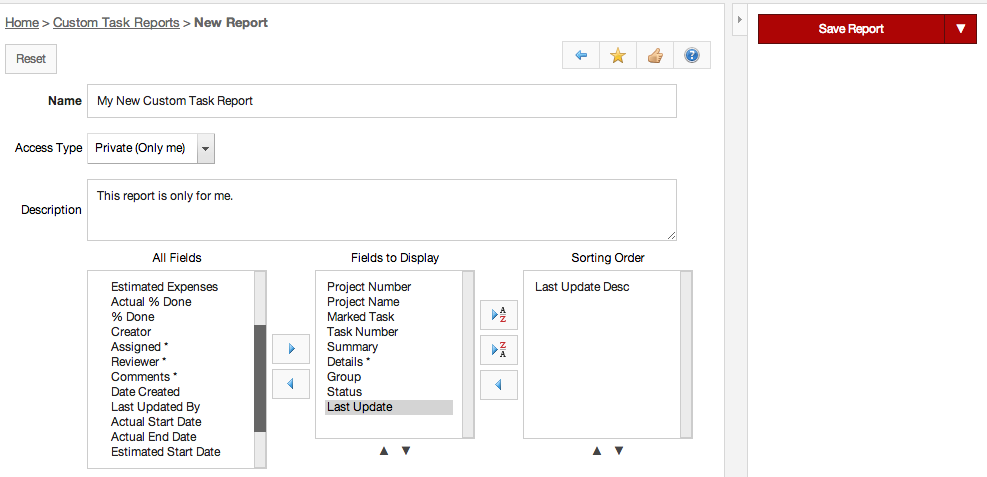
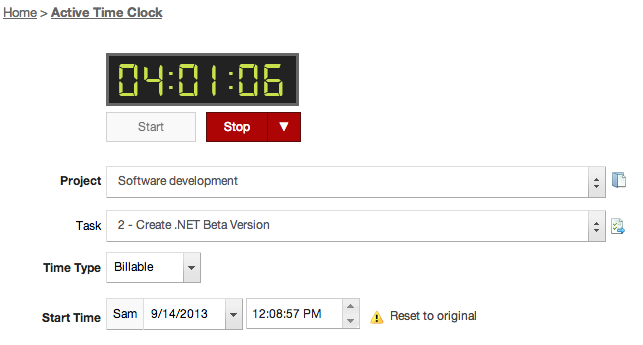
Glad to see the time clock getting some love. Ability to modify running time & hours remaining display is pretty sweet. Next enhancement that would be nice is the ability to pause one time clock, start another one/more and switch back and forth (on the same page) as necessary.
One small bug in the time clock. For the start time field, the day is displayed in French even though my chosen language is English. It’s currently showing Jeu instead of Thu. And anyway shouldn’t it be jeu (lowercase)?
Thanks for reporting the issue. We will get that fixed.
Michel Deslandes
Sales, Customer Service and Technical Support
Contact Us