It used to be only administrators and users with limited-administration rights could see multi-project Gantt charts.
This created a situation where both administrators and project managers were seeing information that was not for them: Administrators were concerned with creating users and account settings, not Gantt charts and calendars. On the other hand, for project managers to see all their projects in
one calendar or Gantt chart, they had to also see the complete users list, account
configuration, etc.
This was wrong. So we decided to fix it in AceProject 4.7.
One tab becomes two: Admin and Portfolio
Now, all the project-related information, like reports, calendars and Gantt charts, is in the Portfolio tab:
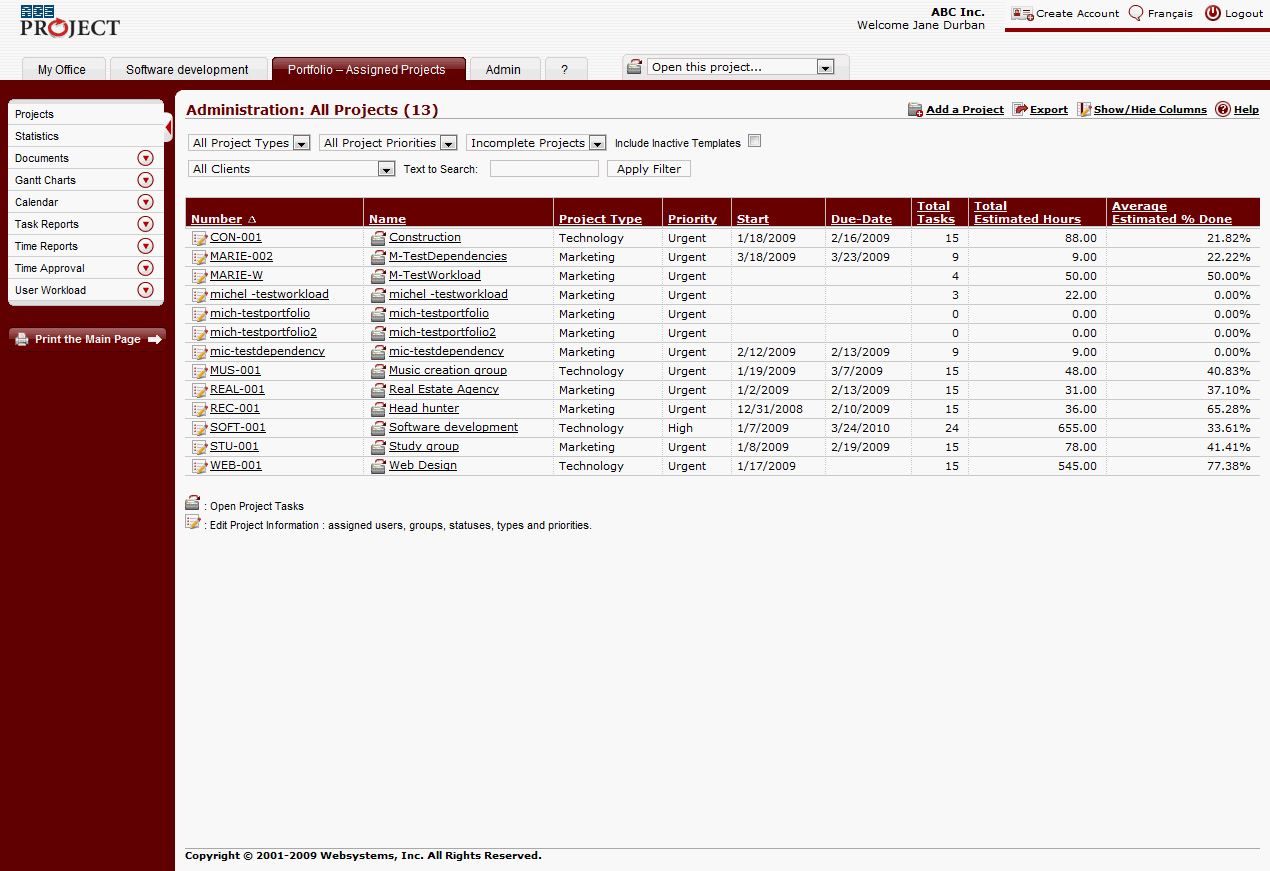
The Admin tab will contain the account-specific information: users, account settings, clients, and administrative tools:
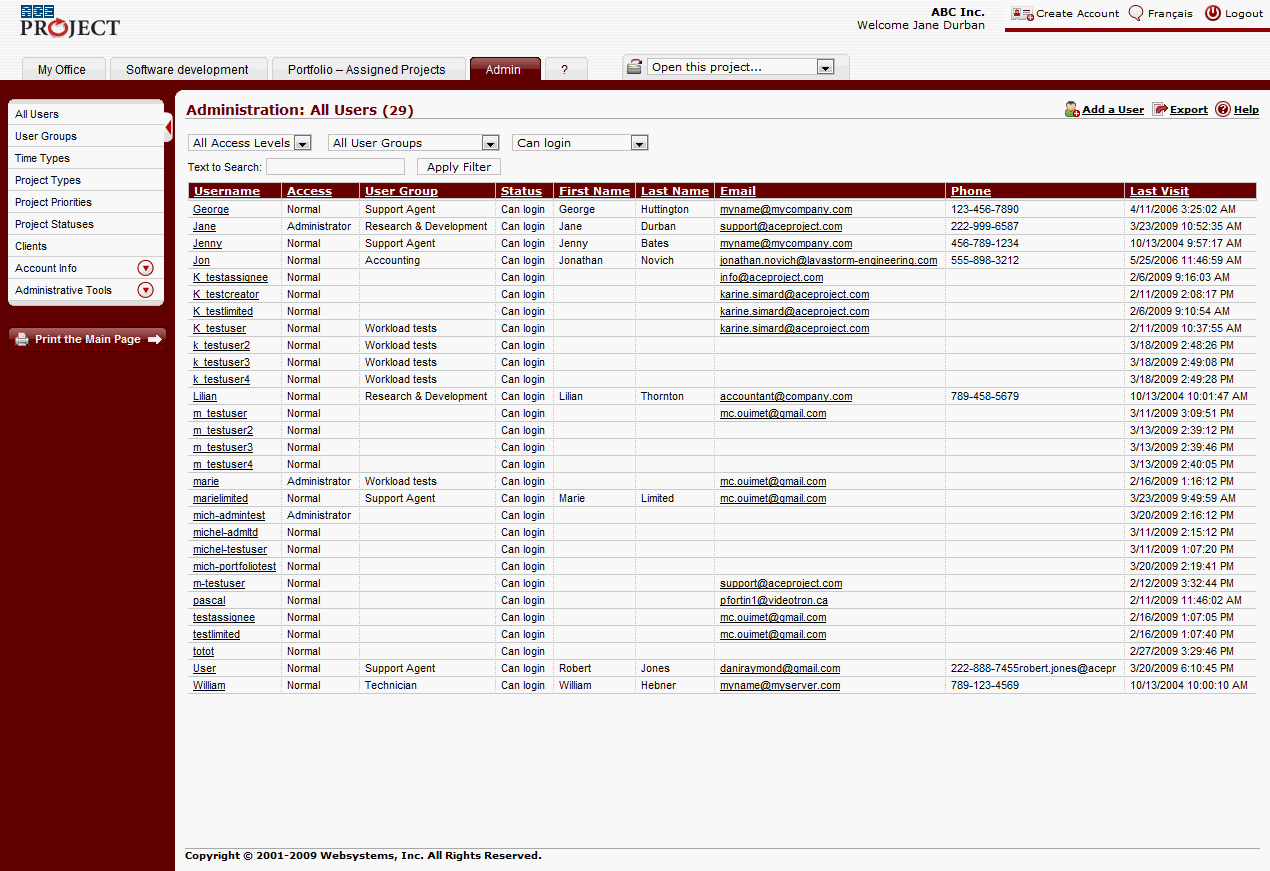
Everyone can see all their stuff. Only their stuff.
What’s nice about the Portfolio tab is that anyone can have it: project managers, team leaders, team members.
This way, everyone can see their cross-project calendar:
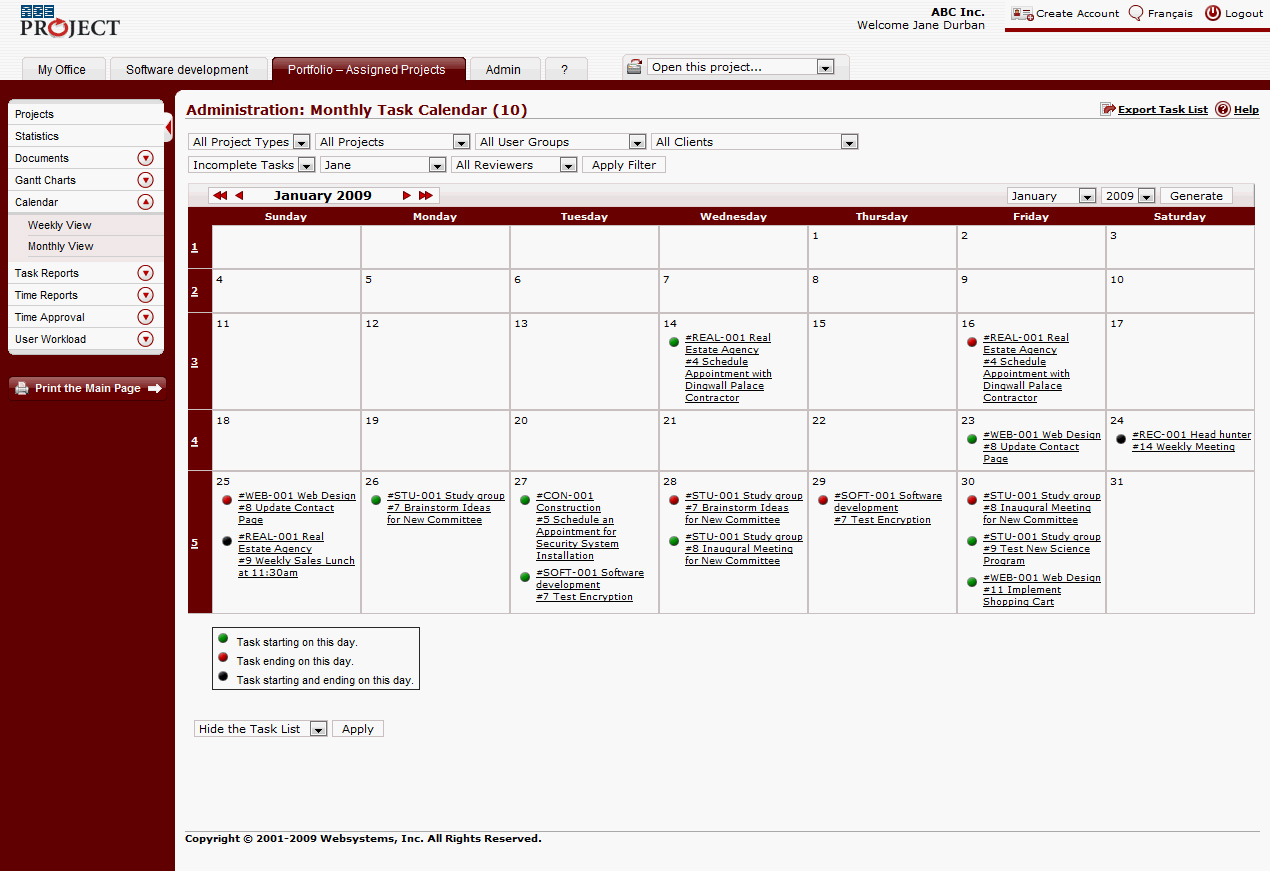
It becomes easy to look for a document across all your projects:
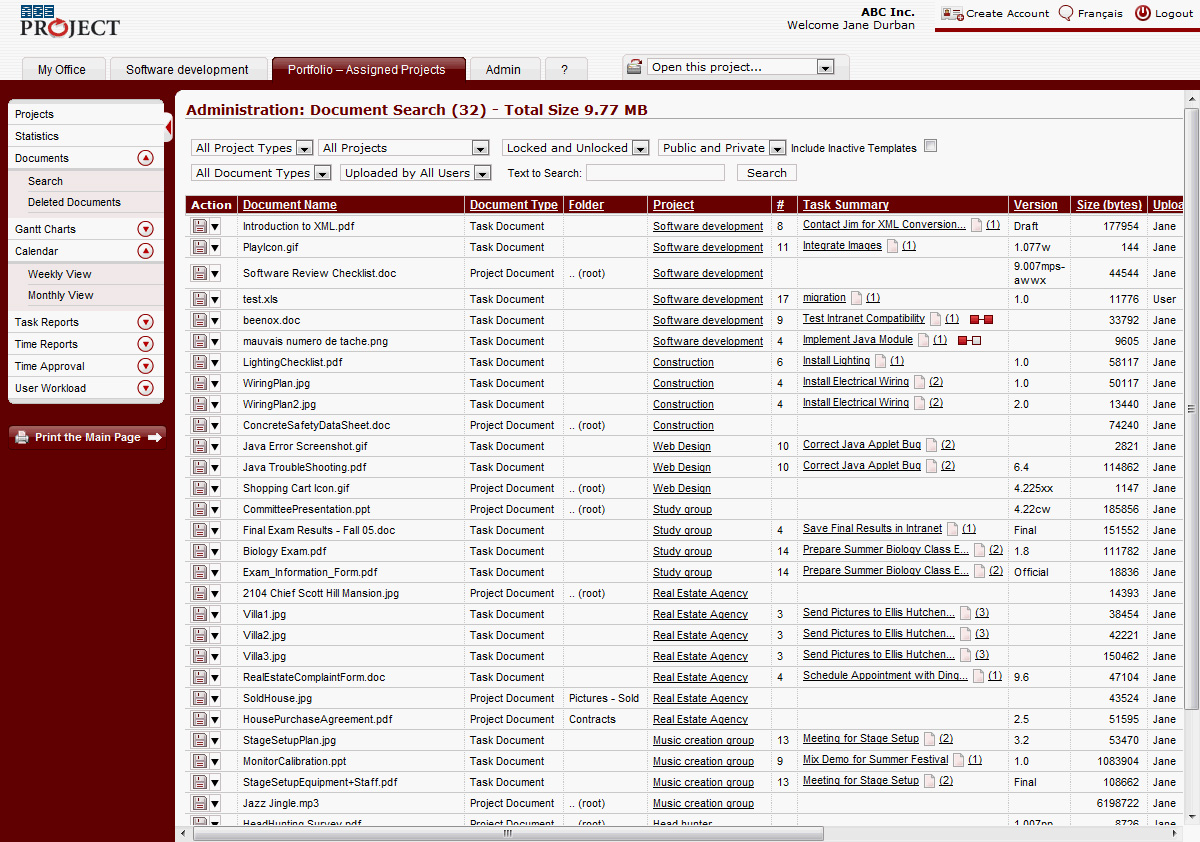
And everyone can plot their workload on a Gantt chart:
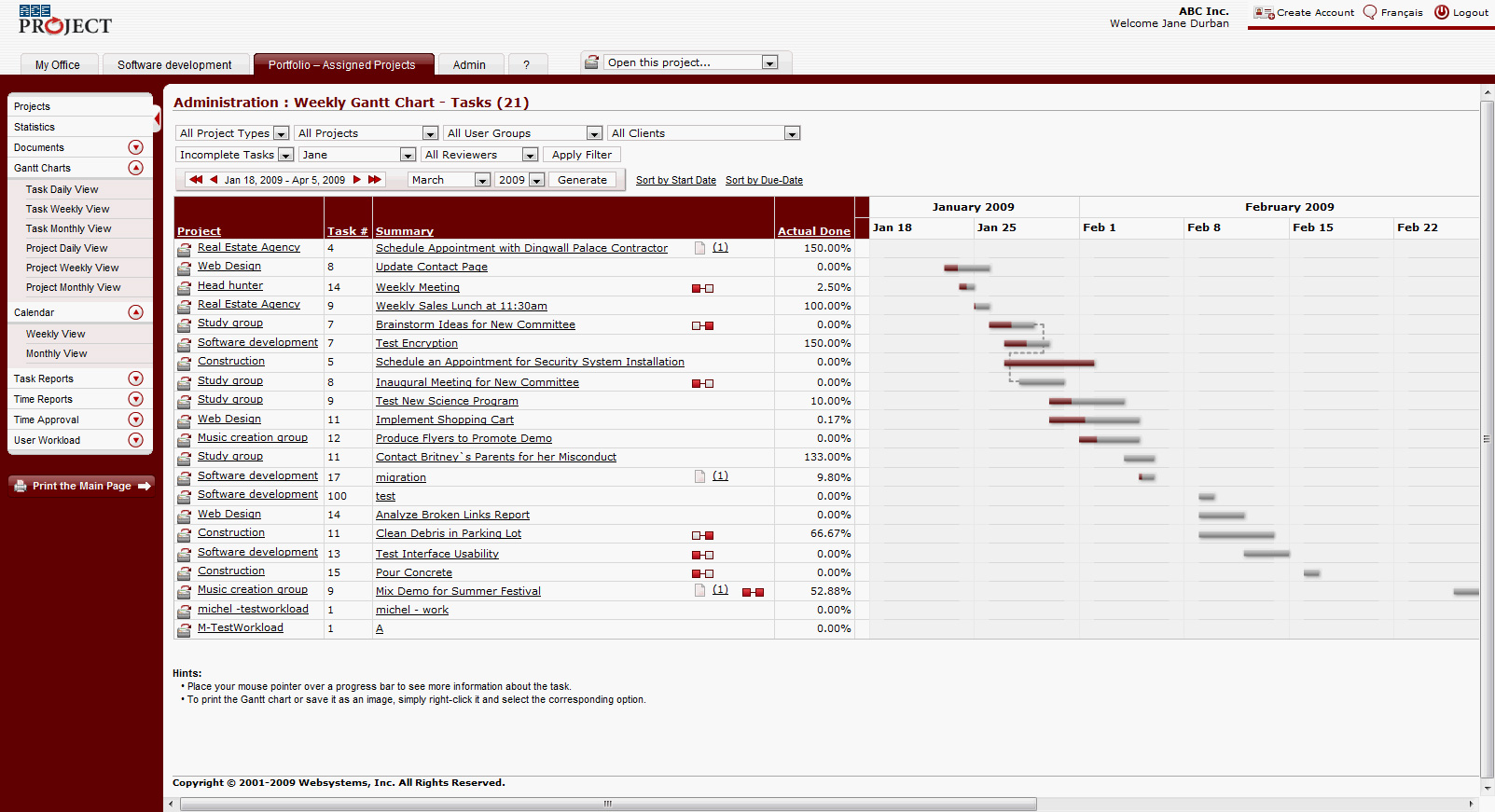
Leave A Comment