Get over the PMBOK
Since it’s Canadian Project Management week, I thought I would start the week with a PMI-related post.
When I happen to discuss the PMI project management method, I often hear the comment that the PMI’s method is too heavy and creates too much red tape. The Project Management Book of Knowledge (PMBOK) is pointed as the big culprit.
Truth is, the PMI and its PMBOK a misunderstood.
Time and time again, the PMI stresses that the PMBOK is a collection of best practices in project management. It’s not a set of regulations. It’s not a list of obligations. It is simply a repository of information for project management.
The PMI does not expect small projects to go through all 50-some processes. That would turn a 6-week project into a 12-week project. In fact, the PMI states:
“The PMBOK Guide identifies that subset of the project management body of knowledge generally recognized as good practice. […] Good practice does not mean the knowledge described should always be applied uniformly to all projects; the organization and/or management team is […]
Canadian Project Management Week

With the Vancouver Olympics project getting a lot of attention worldwide, the Canadian chapters of the PMI have organized a Project Management Week. This is a great time for all Canadian project managers to inform and train their teams about project management today.
The Globe and Mail and the French paper Les Affaires will be running a special insert next week, and your local Canadian PMI chapter has events lined up for you to attend!
To get involved virtually: join the LinkedIn group for the Canadian Project Management Week.
Software should get out of your way and let you work
Last week, Seth Godin made a good point about website design.
Seth made me think about software interface design. I think the same principle should apply here as well: your interface should not be noticeable. It should not take from the work that’s being done.
With AceProject, our goal is to get out of our users’ way and let them manage their projects. It’s nonsense that someone should spend so much time just setting up the project. It’s nonsense that the project manager would have to spend hours and hours babysitting the project. And the sad truth is, with many project management solutions (online and offline), it is often the case.
It is a challenge to make an interface easy to use and functional, without forgetting to make it aesthetically pleasing. But it has to be done. It’s a delicate balance between making features easily accessible and not drowing the users with choices.
I’ve rarely heard someone say “This interface is so complicated, but it’s just too pretty, I can’t stop using the product.” I’ve often […]
Happy Easter!
Websystems will be closed today for Easter Monday. I hope you enjoy this time with your loved ones, and I wish you all a sunny Easter weekend!
Out with the old, in with the new: AceProject’s icons
With AceProject’s new version, we’ve been working on making it more usable. There were the big features, like task dependencies and the Portfolio tab, and there were the smaller features, like the user workload report.
And finally, there’s Aceproject’s look and feel. MIchel, our graphic designer, had been asking to redo our icon set for a long time. With AceProject 4.7, he took on the challenge. And it was quite a challenge. There are over 100 icons in AceProject. We started with a good set of icons, and then, with time, as we added more and more features, we started loosing consistency in our icons.
It was time for a refresh.
Michel started by building a list of all the icons in the system, and then he created “icon concepts” like adding something, and “icon basics” like representations of tasks, projects, and users. He then put together the basics with the concepts, and the icons were born. Adding a task is the task icon with the + , just like creating an account is the account icon with […]
Project managers are not alone
A project should not be composed a leader on top and everybody else below. Actually, that's a very good way to fail. Your team is there for the project, and so are you. Why not work together?
You need to work together.
Be with your team. Spend time with them. Take the time to explain what's going on in the project. Listen.
When problems arise (they always arise), your team's unique perspective may be the key to solving it. Budget problems? Maybe one of your developers knows a less-expensive tool that does the job just as well. Schedule problem? Your QA specialist may have a few tricks up her sleeve to speed up the testing phase.
Project managers are not superheroes. We can't expect to fix everything on our own. That's why there are project teams.
The project can't succeed without the team, but it can succeed despite the project manager.
Processes should not be torture
Projects need organization and structure. Without structure, budgets are approved before estimations are done, change is not managed, and it becomes impossible to keep scope, delays and budgets in check.
So most organizations adopt a project management process. The goal is noble: to clarify what each person needs to do, when and how. To ensure that the project is following the logical steps, from initiating to closing.
Then, time happens.
Over time, processes grow and start taking more and more place in the organization. Soon enough, the processes take a life of their own and, instead of helping the project along, they hinder it.
Processes and ground rules should not block the project. They should help it.
5 tips to trim your processes.
- Remove additional steps. A process is there to ensure things are done in order, not to multiply the number of steps required to finish something. For example, in software development: Requirements > Analysis > Design > Development > Testing > Implementation is a natural process. If you add sign-off steps in between each of those (instead of making […]
Something can always be changed…but should it?
Seth Godin has a very insightful post about ignoring your critics.
I agree with him.
From a sales standpoint, critics are everywhere. People who are shopping for project management software often have a very definite set of features they would like to see in their tool. And when they are faced with the reality of an actual project management system, which cannot possibly include all the features everyone ever wanted, they may say something like “I would definitely buy AceProject is it did X.”
The problem is, if we added every feature asked during the sales process, AceProject would be a mess. It would have so many features, it would be unusable. And no one would want to buy it.
So, we need to balance what we choose to add to AceProject. If it keeps coming back (like task dependencies being too hard to use), we should do it. If it’s been asked only once, we’ll wait.
New in AceProject 4.7: Project Porftolio
It used to be only administrators and users with limited-administration rights could see multi-project Gantt charts.
This created a situation where both administrators and project managers were seeing information that was not for them: Administrators were concerned with creating users and account settings, not Gantt charts and calendars. On the other hand, for project managers to see all their projects in
one calendar or Gantt chart, they had to also see the complete users list, account
configuration, etc.
This was wrong. So we decided to fix it in AceProject 4.7.
One tab becomes two: Admin and Portfolio
Now, all the project-related information, like reports, calendars and Gantt charts, is in the Portfolio tab:
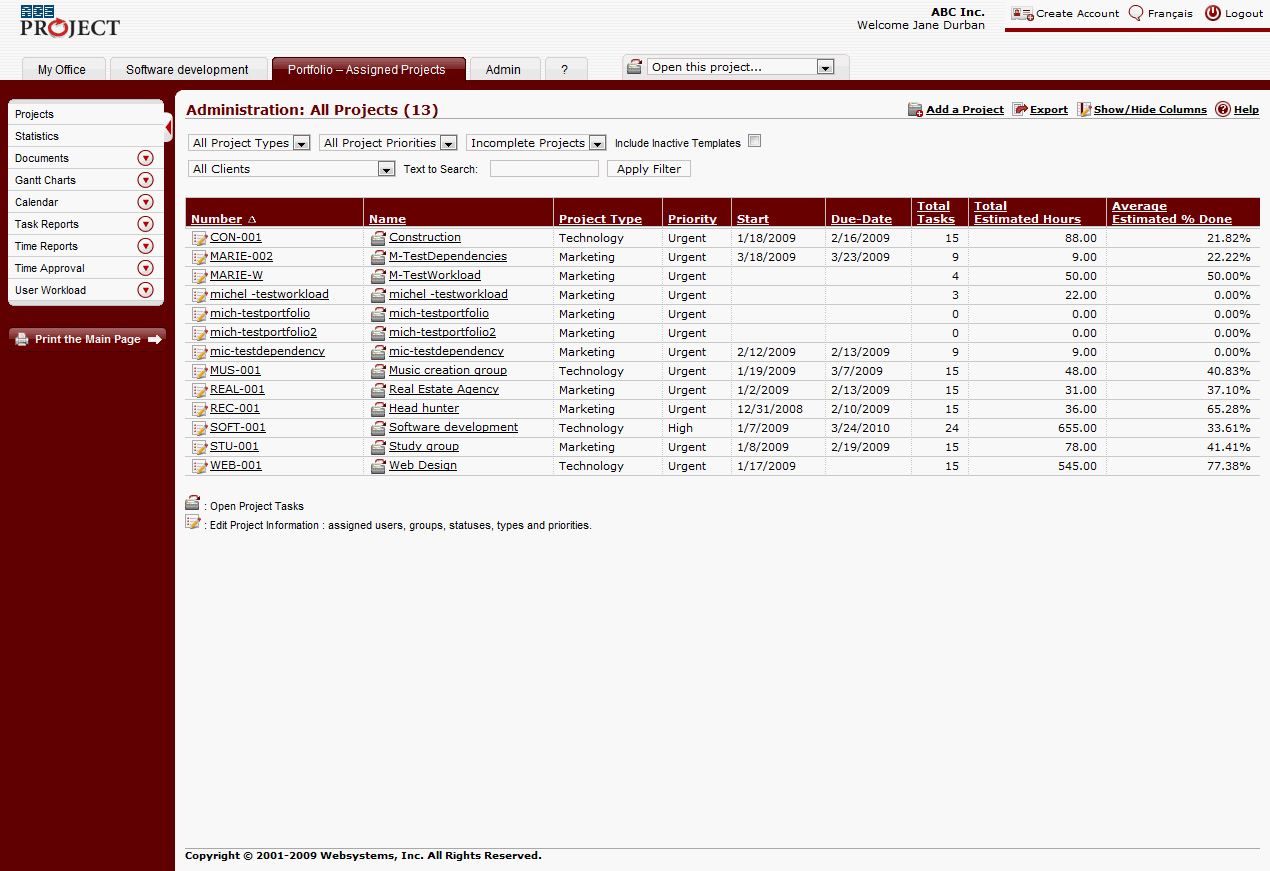
The Admin tab will contain the account-specific information: users, account settings, clients, and administrative tools:
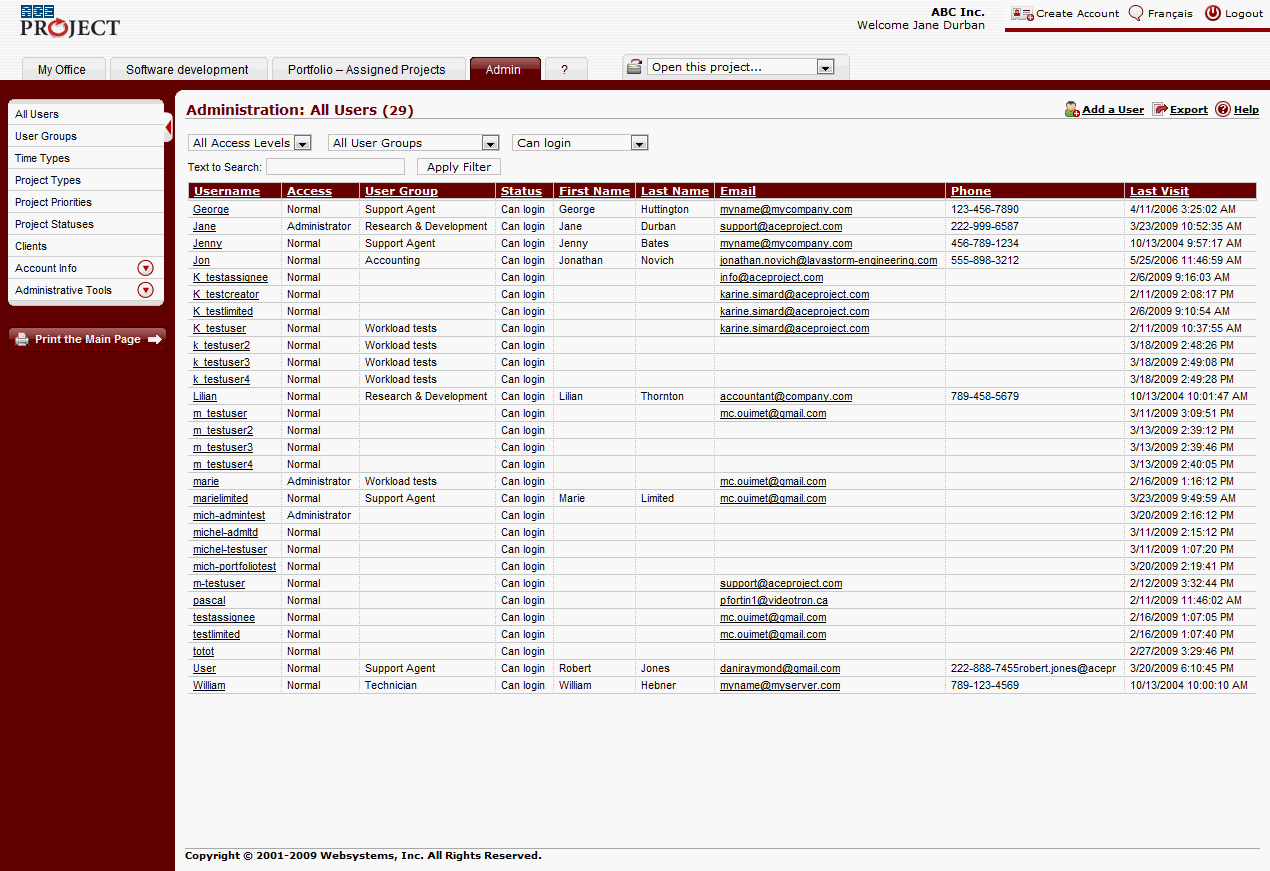
Everyone can see all their stuff. Only their stuff.
What’s nice about the Portfolio tab is that anyone can have it: project managers, team leaders, team members.
This way, everyone can see their cross-project calendar:
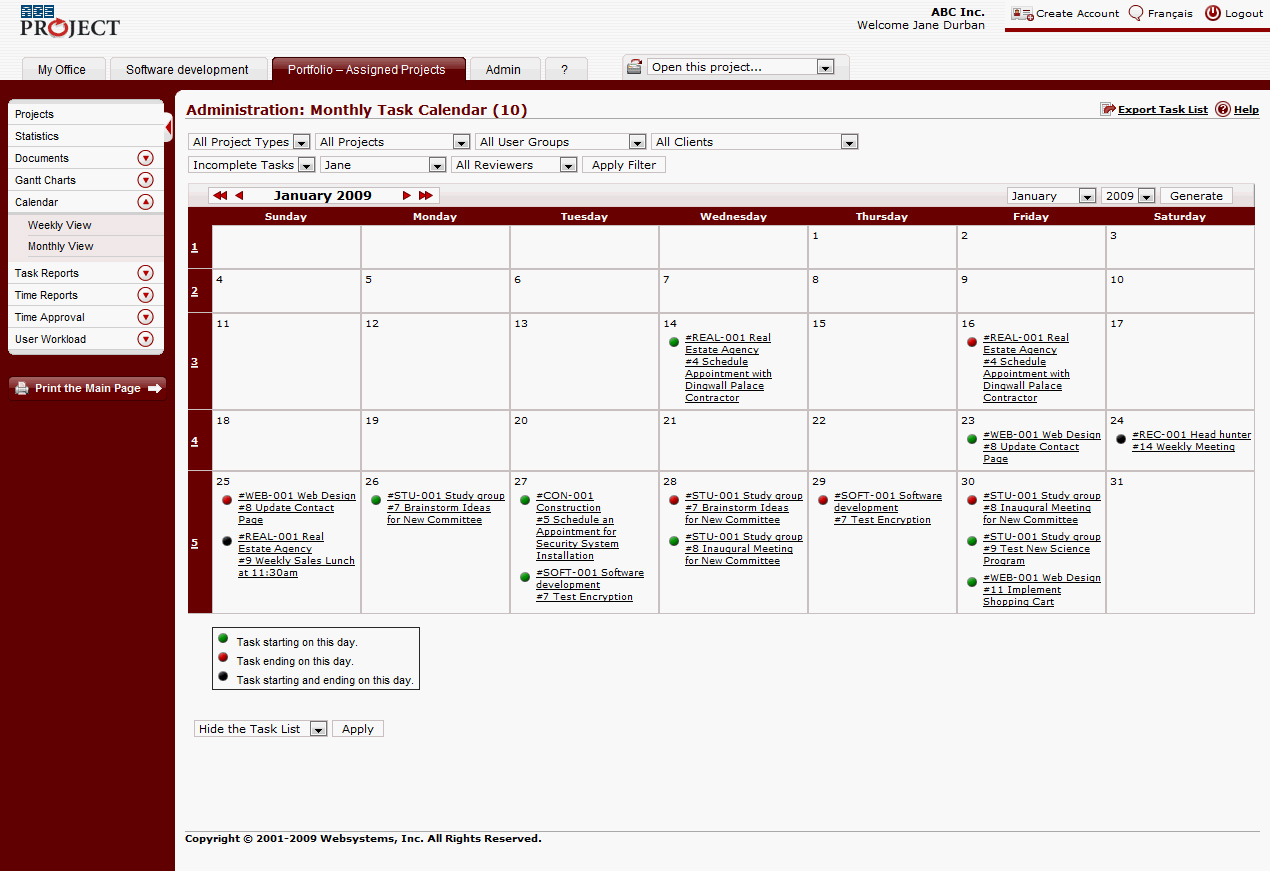
It becomes easy to look for a document across all your […]
How much is your time worth?
I just watched this nice video on how to trick Excel into making a Gantt chart.
It’s not that the process seems difficult, it’s just very time consuming:
- Create your task list, with start dates, durations and end dates.
- Create a stacked bar chart form this data.
- Modify your bar chart to make the start dates invisible.
- Modify your bar chart to make the tasks appear in the correct order (in ascending order of start date).
- Modify your bar chart legends so the right date range is used.
- Modify your bar chart axis divisions so that you can easily see if some tasks overlap.
My brain hurts.
I imagine there is a way to create templates to speed up the creation of the Gantt chart, but it still seems like twisting Excel into doing something it wasn’t designed to do in the first place. I understand that since pretty much everyone has Excel already installed on their computers, it seems like this process gives Gantt charts to project managers, for free.
Here’s the problem: your time is not free.
Think about it: how […]