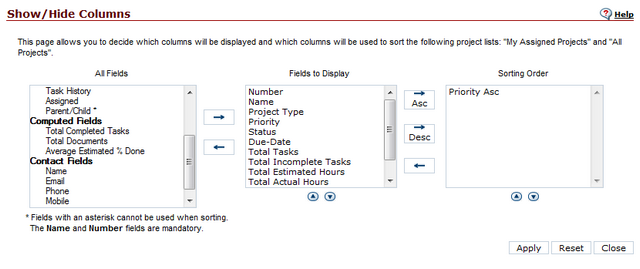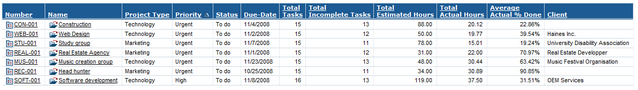International Project Management Day
Yesterday was International Project Management Day. Surprised? Me too! I only found out at the end of the day, by chance.
Having a day to promote project management is a good idea, it’s a great opportunity to discuss project management and promote best practices.
Already quite a few states in the USA have adopted International Project Management Day. However, it’s turning into a project management week. Some states celebrate it on November 1st, others November 2nd, and yet another state has a project management week. The official date for International Project Management Day is the first Thursday of November.