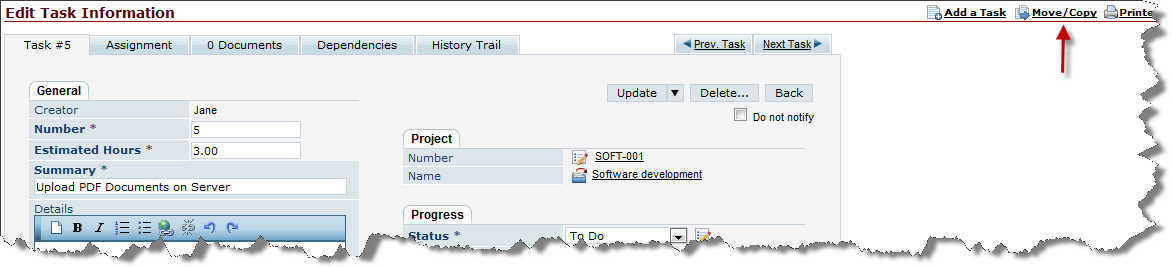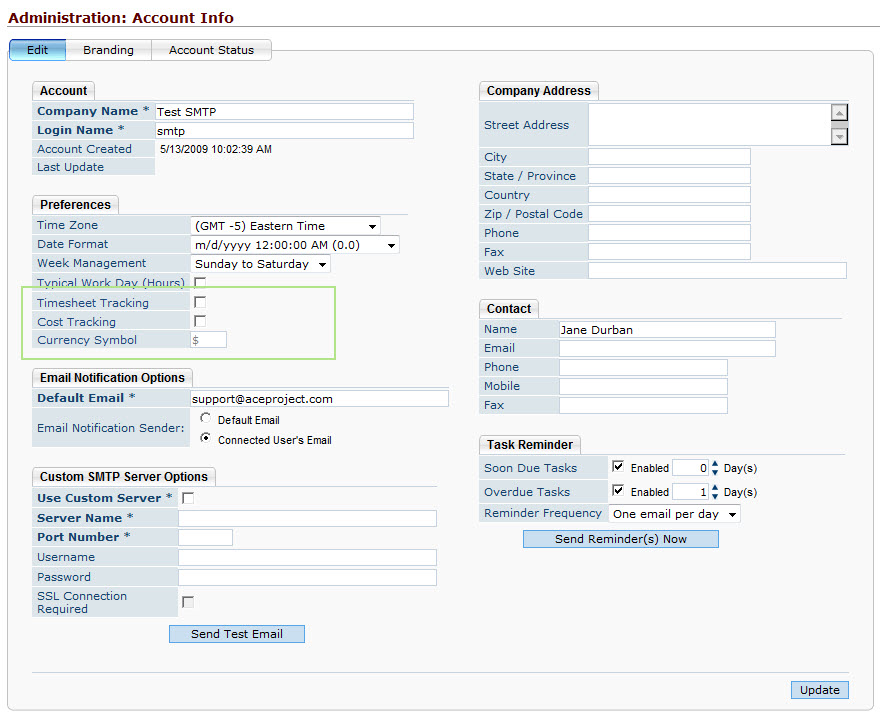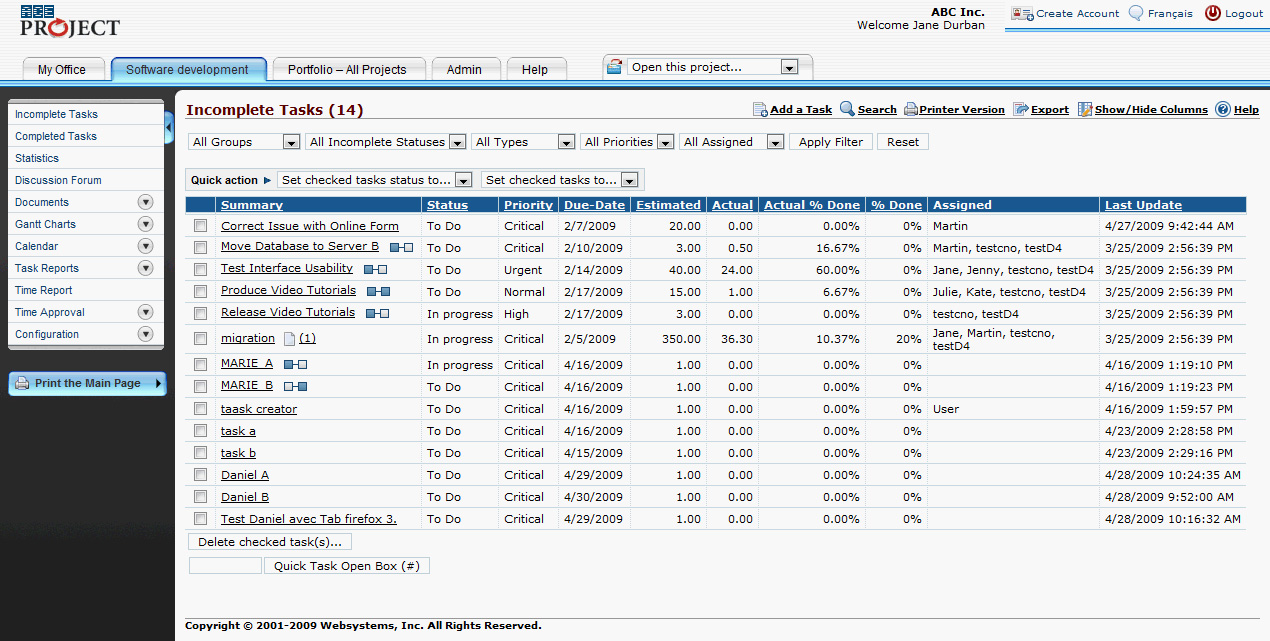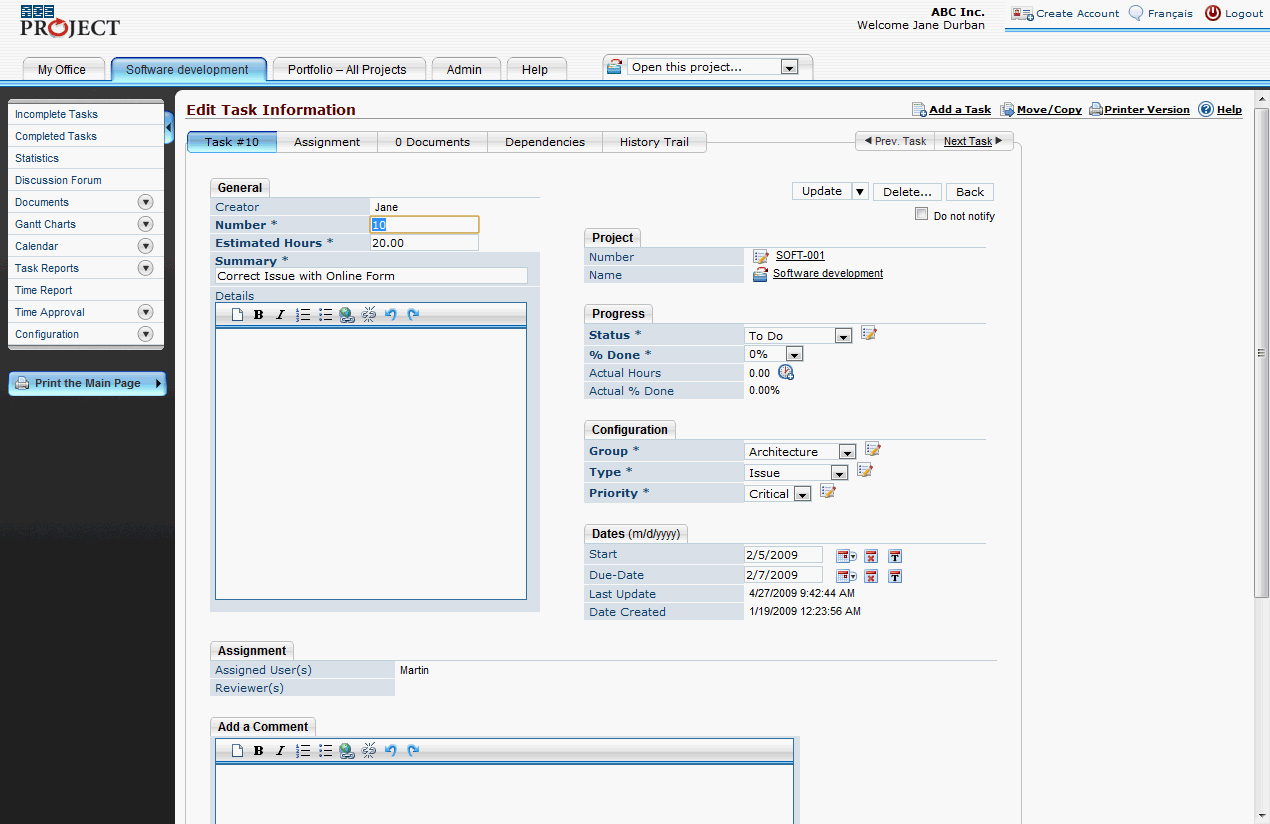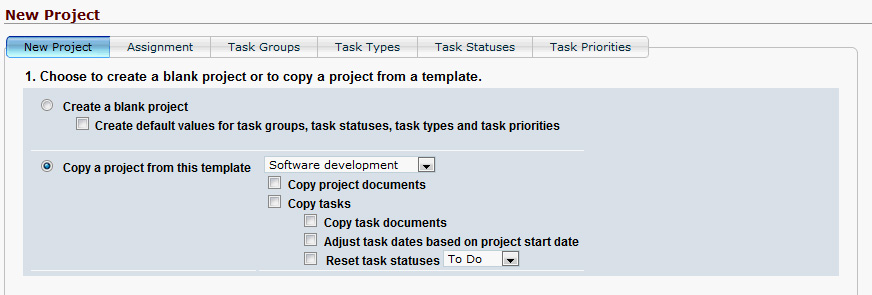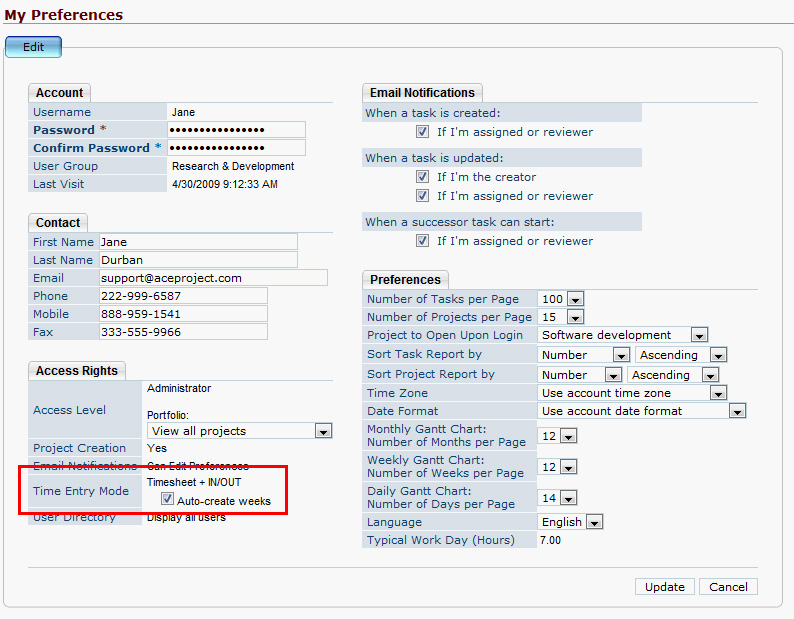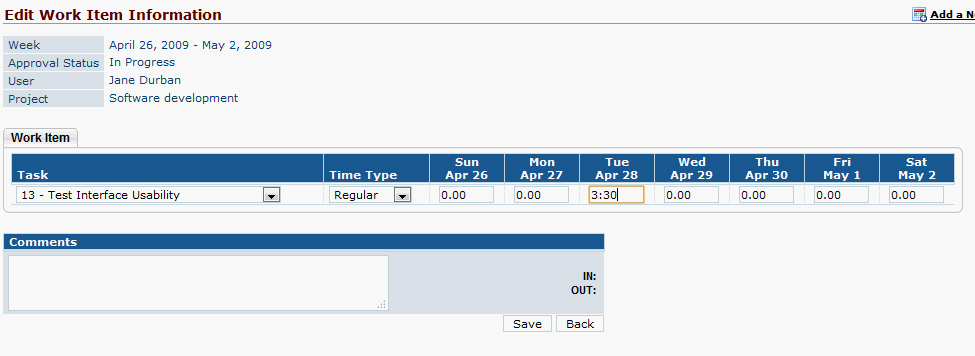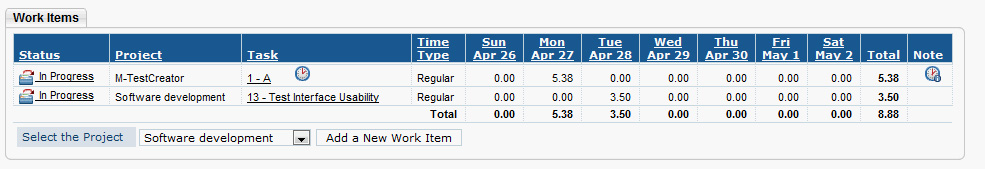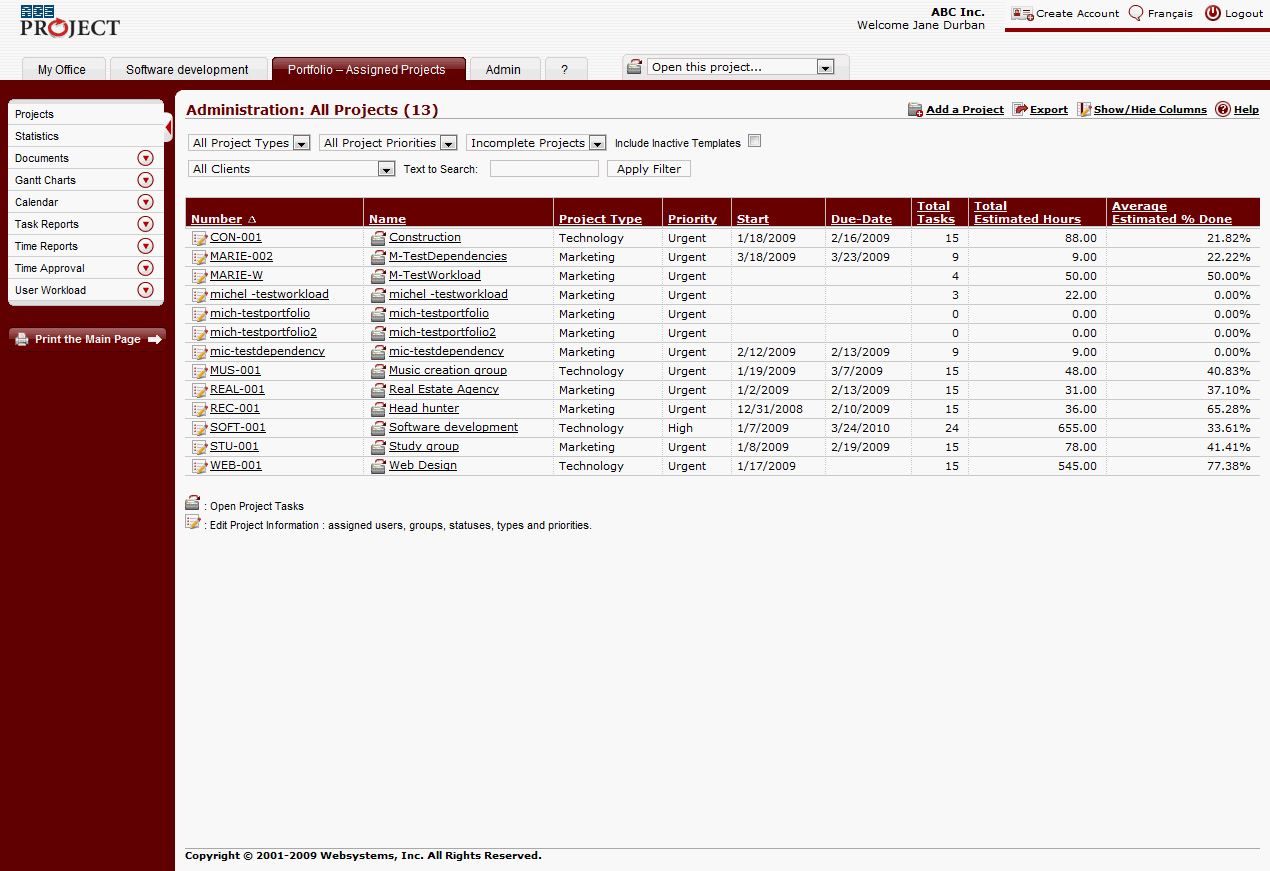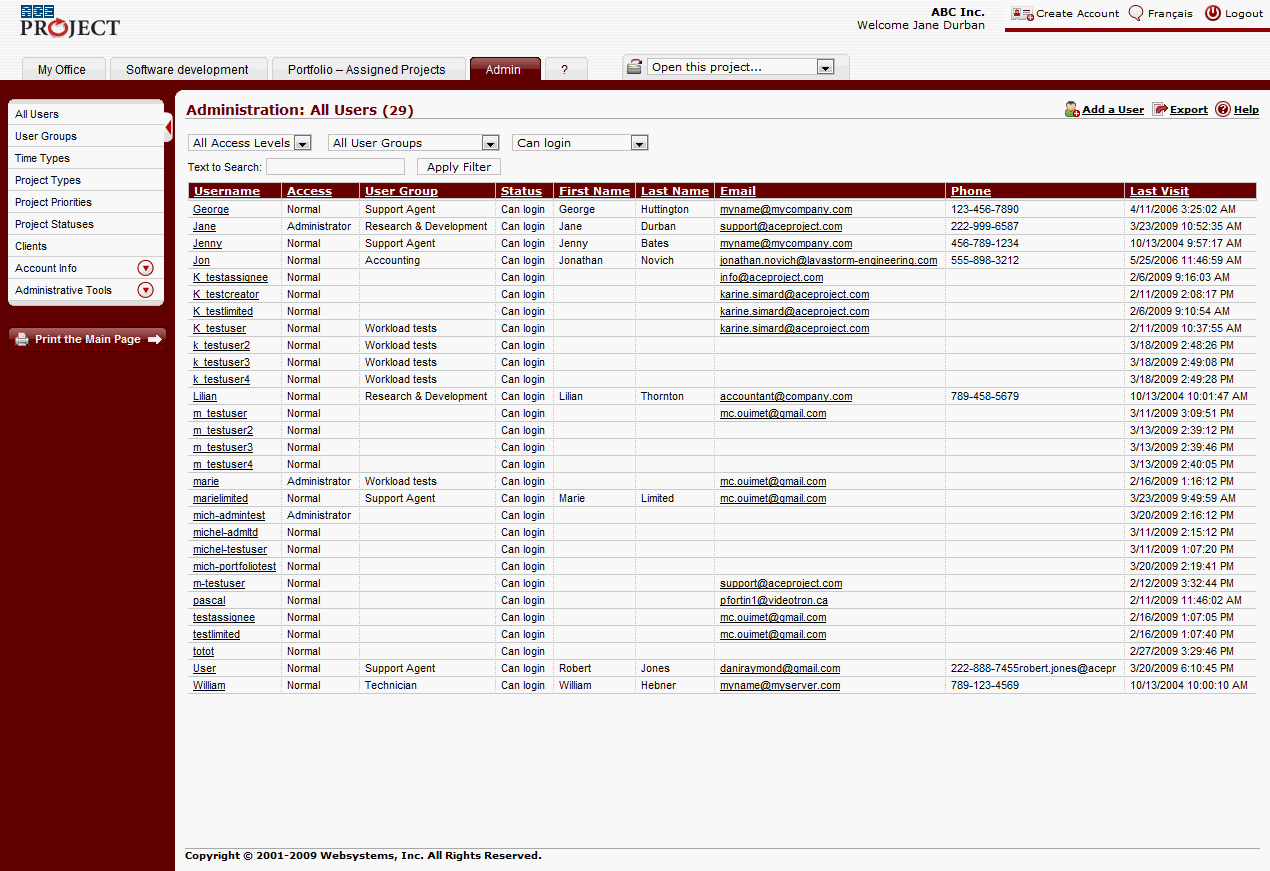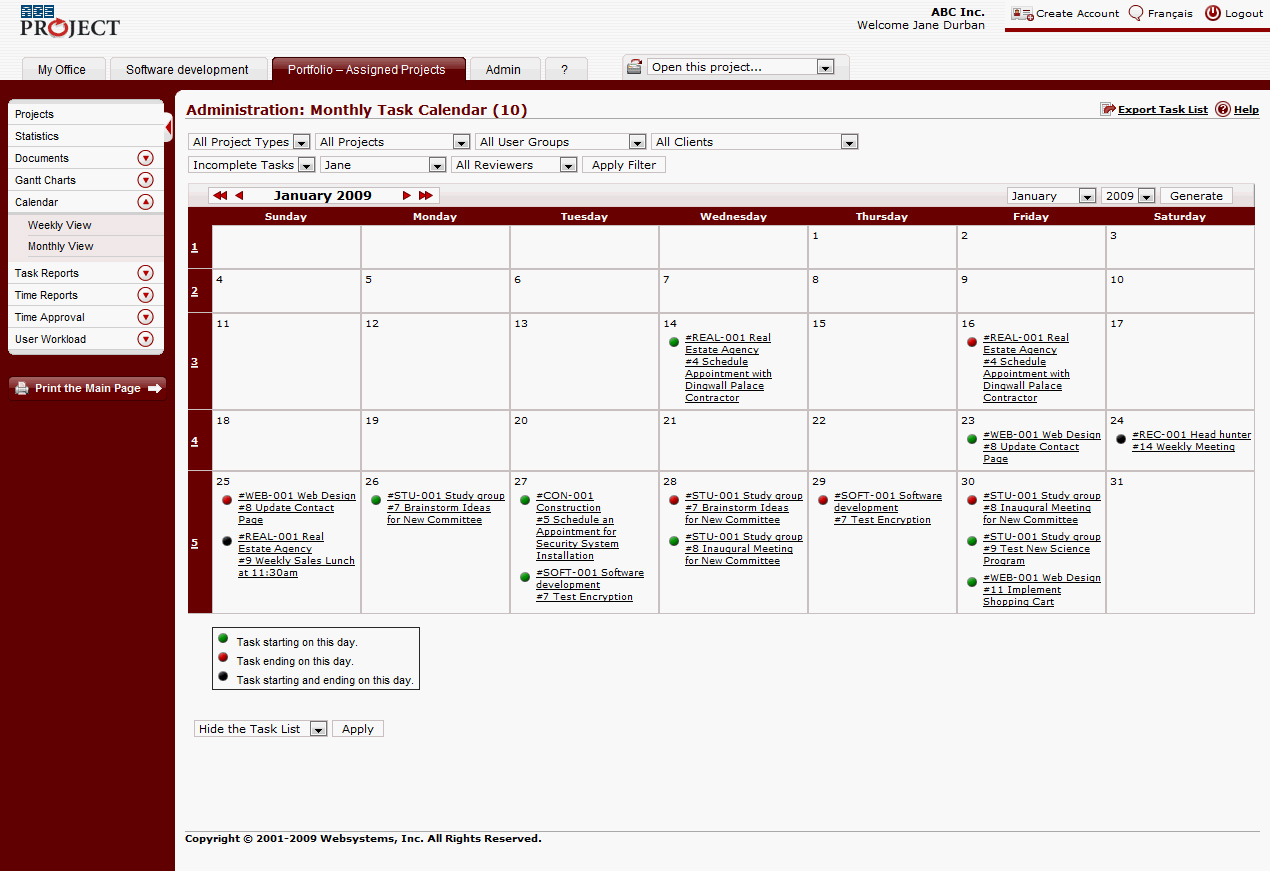A workaround for recurring tasks
Recurring tasks is one of the most requested features on our wishlist. Since this feature is rather complex to implement, and we have a lot on our plate, we have decided at this time to invest our energy on other enhancements like cost tracking. Recurring tasks will be added to AceProject someday, but not in the near future.
That being said, there is actually a workaround for creating recurring tasks in AceProject, thanks to the "Move/copy a task" feature. If you're willing to repeat the process periodically, you'll get recurring tasks without too much trouble. Here's how to:
Step 1 – Open the task that reoccurs and click the "Move/Copy" link at the upper right.
Step 2 – Select the "Copy this task within the same project" option.
* You may also select items to copy (comments, task documents and/or user assignments.)
* When you're done, click the "Go to Step 2" button.
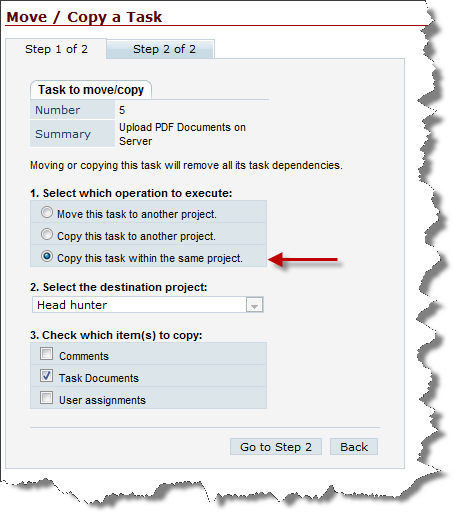
Step 3 – Set the new task's dates (i.e. the next occurrence)
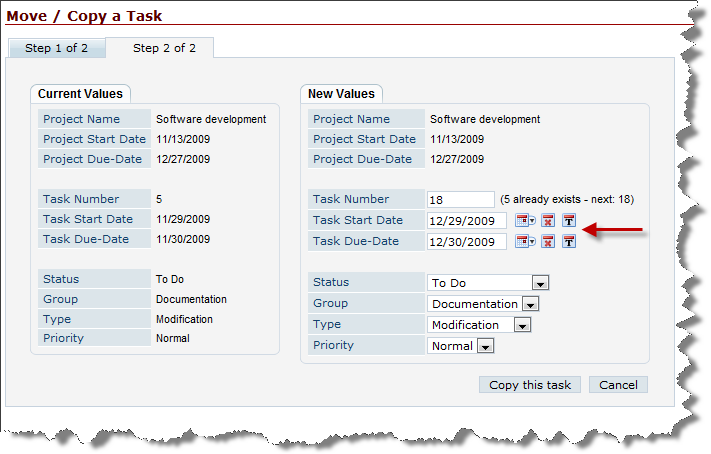
Step 4 – […]