Version 2010.10.07 – Alternative Email Notifications’ Subject Line
Introducing a more significant subject line in email notifications.
Introducing a more significant subject line in email notifications.
Sub-tasks are definitely one of the most requested features to add in AceProject. We are still unsure as to whether they will be added someday or not. There are technical reasons, but also usability reasons. Actually, sub-tasks wouldn't be used by everyone, and most users who would, don't need all the sub-tasking properties available in products like Microsoft Project. Our biggest challenge is to keep sub-tasks as simple as possible, and usable by anyone.
That being said, there's a workaround for sub-tasks in AceProject that works for many users. It simulates sub-tasks, although it doesn't replace them per se.
All you need to do is use integer task numbers for tasks and decimal task numbers for sub-tasks. If necessary, you may set dependencies between specific tasks.
Here's an example:
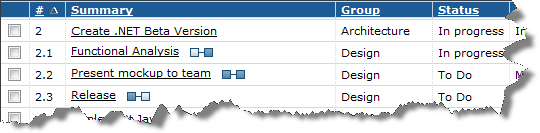
We are aware that this is not ideal, but it works pretty well for basic sub-tasking.
Recurring tasks is one of the most requested features on our wishlist. Since this feature is rather complex to implement, and we have a lot on our plate, we have decided at this time to invest our energy on other enhancements like cost tracking. Recurring tasks will be added to AceProject someday, but not in the near future.
That being said, there is actually a workaround for creating recurring tasks in AceProject, thanks to the "Move/copy a task" feature. If you're willing to repeat the process periodically, you'll get recurring tasks without too much trouble. Here's how to:
Step 1 – Open the task that reoccurs and click the "Move/Copy" link at the upper right.
Step 2 – Select the "Copy this task within the same project" option.
* You may also select items to copy (comments, task documents and/or user assignments.)
* When you're done, click the "Go to Step 2" button.
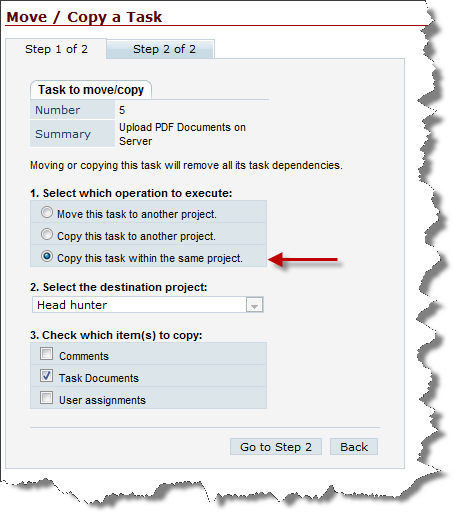
Step 3 – Set the new task's dates (i.e. the next occurrence)
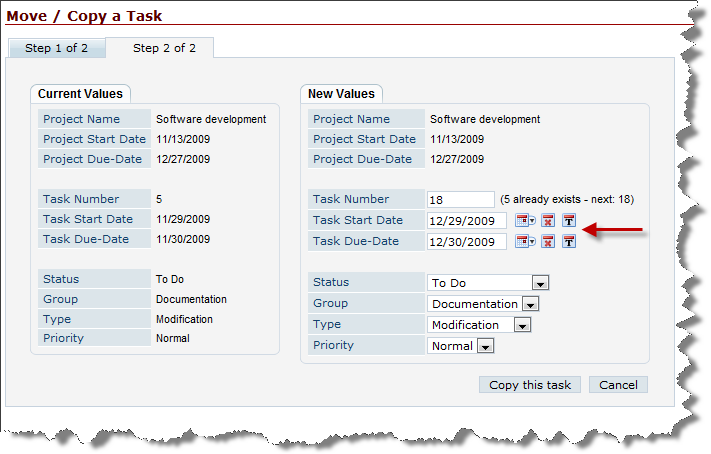
Step 4 – […]
As we go through our day, we tend to repeat the same gestures or tasks over and over without realizing it. If we have enough of those repetitive tasks in our day, they take over and we feel we have no time for anything else! Unfrotunately, because they're the kind of thing that evolves on and creeps up on us, we don't realize their importance until they become productivity sinkholes.
Productivity sinkholes steal time from us. They force us to do and redo the same thing many times. Why? Just because we never planned on these tasks to be required so often. Or because we feel it's faster to do the task than figure out a way to automate it.
And we're right: automating a task can be longer than doing it once. But if afterward it cuts the time to perform the task in half, we will be saving a lot more time down the road.
Here's an example. We used to create our quote by hand, in Microsoft Word. We had a basic template, but it […]
Development is going well for AceProject 4.7. We are finishing phase 2 of development.
Eye candy
Here is some eye candy for mac users: a brand new skin!
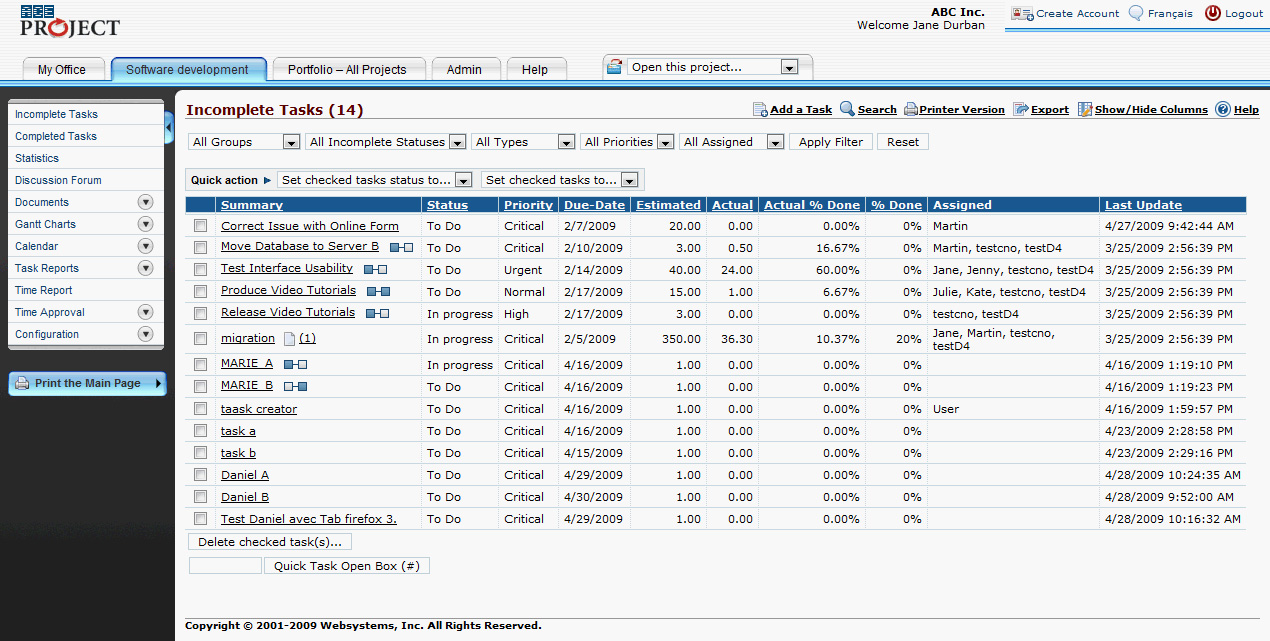
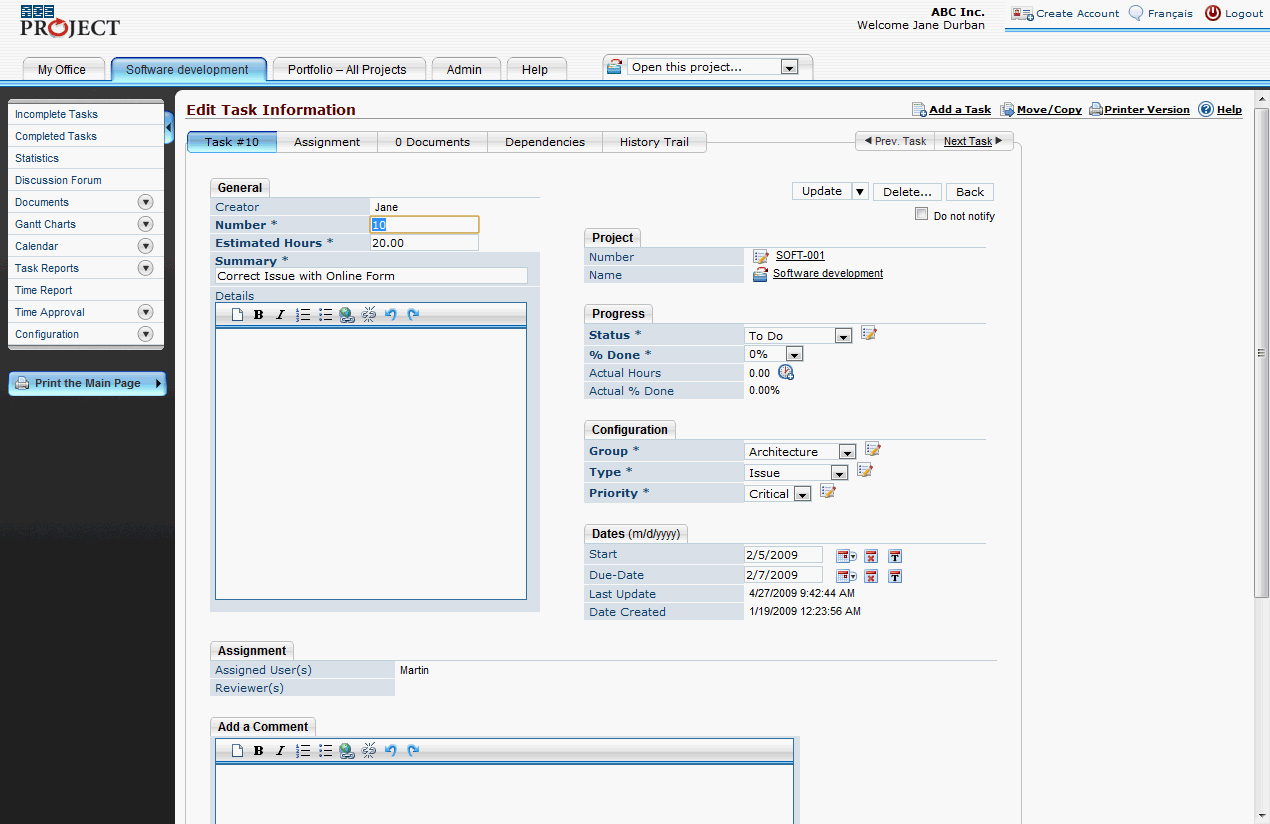
Project templates
People love AceProject’s templates because it makes creating new project very easy. You simply copy an existing project, and you can even adjust task dates based on the new project start date.
With AceProject 4.7, we’ve added the possibility to reset task statuses, so you don’t need to create pure templates if you don’t want to:
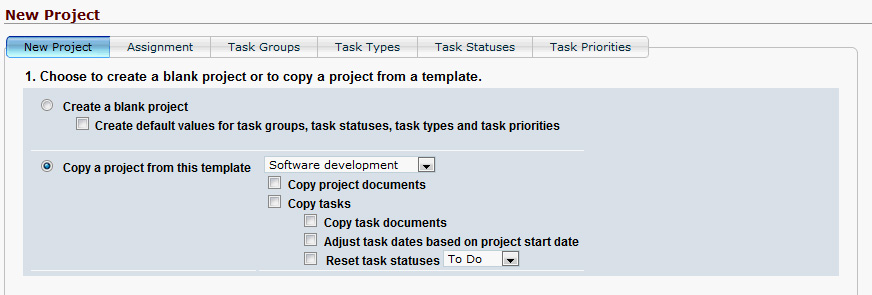
Better time sheets
Time sheets are one of the most-used features in AceProject. With version 4.7, AceProject will automatically create time sheets at the beginning of each week.
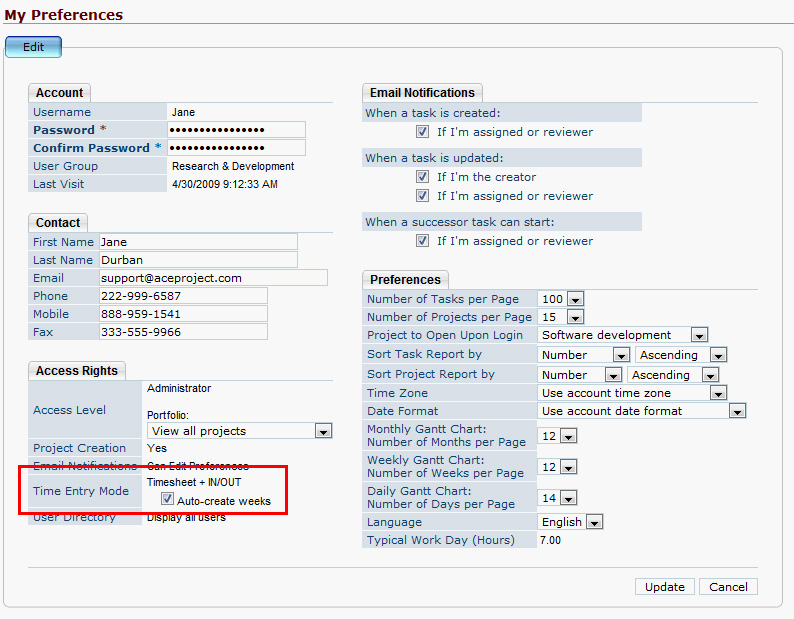
To make it easier to fill out the time sheets, it will be possible to enter time worked in the hours:minutes format. AceProject will convert the hh:mm entry into a decimal number automatically. That will make time sheet more usable.
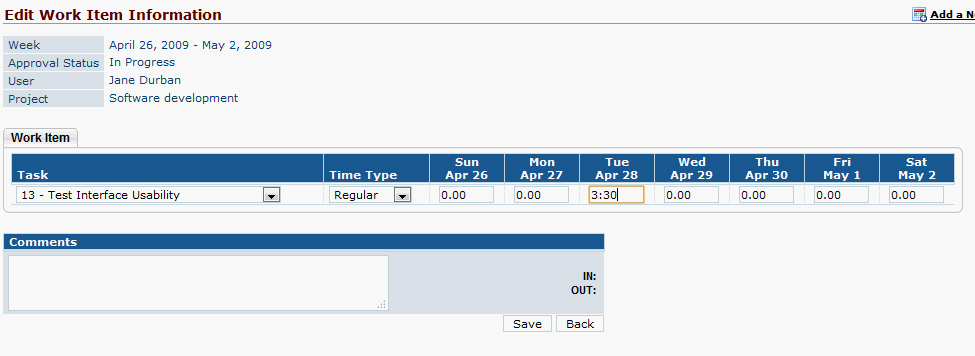
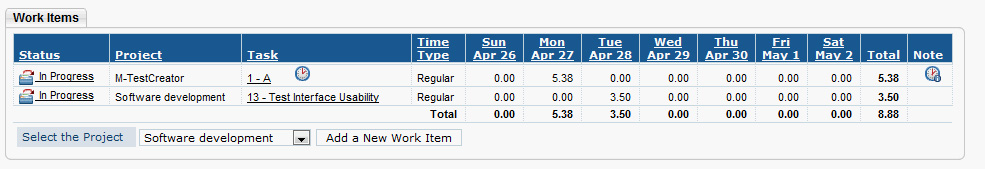
We’ve started testing phase 1 of AceProject 4.7 last week. So far, we’re really impressed with Pascal’s work. Not only is the software working as expected, but there are very few bugs to fix.
Phase 1 was mostly focused on improving task dependencies. Most AceProject users will tell you task dependencies are very rigid in AceProject. We use only hard logic: the predecessor task must be completed before its successor can start. Dates are mandatory. It makes it difficult to use task dependencies efficiently in the current system.
In AceProject 4.7, we introduce non-mandatory task dependencies. For dependency chains that can accept flexibility and overlap between tasks, you’ll be able to start a task even if its predecessor is not completed.
Even better: if your task doesn’t have dates or has incompatible dates with the predecessor, AceProject will propose some dates to you in a pop-up, so you don’t need to remember when the previous task ended.
We are […]
The results from the survey are in. It was our first-ever survey here at Websystems. Here’s a summary:
Which feature do you use most?
Which feature do you like the most?
Which feature do you like the least?
What’s interesting is that then time sheet module, email notifications and task management are present in all three answers. It seems time sheets and email notifications are either loved or hated. Among the comments we received, being able to edit the time sheet for the whole week (like a grid) and being able to customize how email notifications work were the most frequent.
However, people told us they loved to receive those email notifications. We were also told that time sheets are very easy to use.
Overall, what you told us is that you think our reports and our task creation workflow should be a lot better.
We hear you. Your comments were very insightful and we will make sure to keep the good stuff and […]