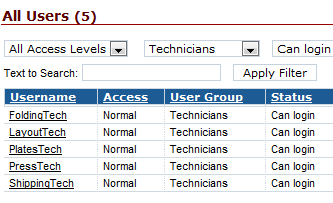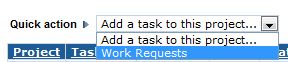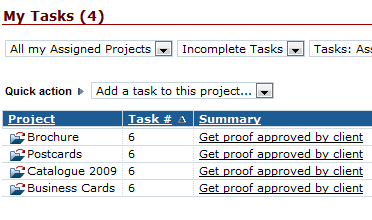How to get the most out of AceProject, Part III: Printers
Moving a brochure from an idea to a layout to an approved proof to a box of printed copies is no easy task.
With AceProject, printers can move files from one process to the next, and make sure that all the approvals are given before the file goes to the next process.
Create users for each production step in your workflow
At most printers, there are workstations near the presses. Those are not necessarily assigned to specific users. If you want to create a workflow that doesn’t depend on who’s running this part of the workflow, simply create users based on the process.
However you’ll need to make sure there is an email associated with this user, so they can receive email notifications.
Involve your clients
If you often work with the same clients, you can even give them access to AceProject, with limited rights, so that they can upload files, request quotes, or approve work before sending it to press.
Set Finish-to-Start […]