Today you may have noticed a new icon on the top navigation bar of a small stopwatch? We have begun porting time management features into the new interface. Over the next several weeks/months, the majority of time entering, approval, and reporting features will become available. Be advised that for now, saved Time Clock entries can only be accessed through the Classic Interface.
Accessing the Time Clock
The Time Clock can be conveniently accessed by clicking on the icon.
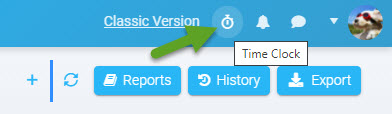
From the pop-up, you can select the Project and Task to associate the time to.
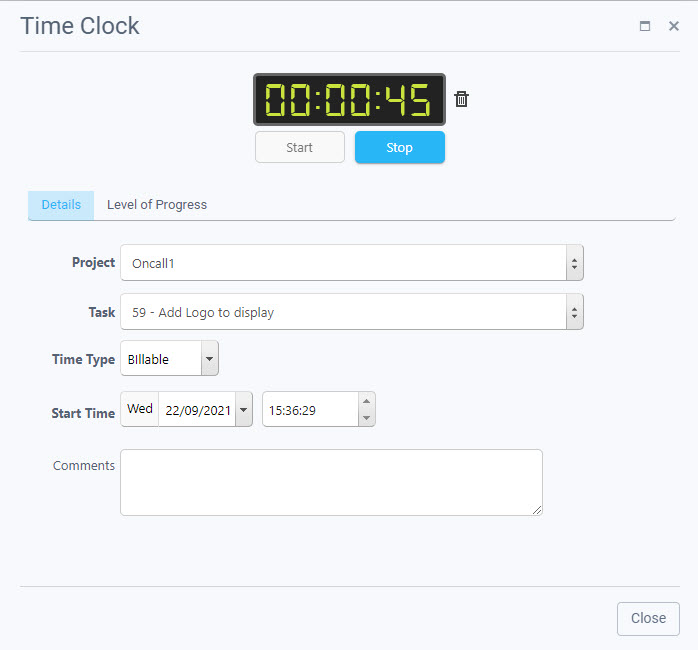
Once the Time Clock is running, click on the stop icon directly or click on the running time to open the Time Clock settings.
It can also be activated from the Edit panel’s menu when you are editing a task. It will pre-fill the timer pop-up with the active Project and Task.
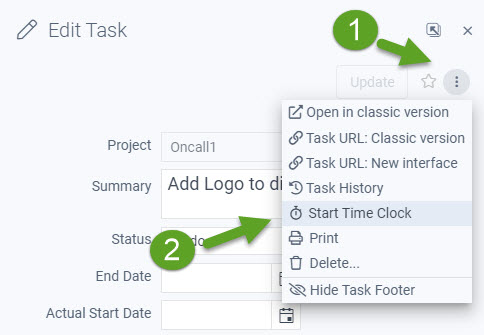
More features will be ported to the New interface as time goes on.
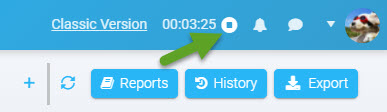
Leave A Comment