We are proud to launch new improvements to our timesheet module. Over the past few years, we have received much feedback on improving our time management processes.
Here is a summary of them:
- When you submit your time to someone, we now record the user you selected. For reporting purposes, the “Submitted To” column can be chosen on your My Time and Time Approval panels.
- The “User Group” filter has been added to the Time Approval panel.
- You can now force the choice of an approver when the time is submitted. This particular option is set at the account level.
- Each user can select a default approver to ease the selection when submitting their time.
- An email notification can be sent to users who did not complete their timesheet properly: not fully submitted or not fully entered the minimum number of hours.
New “Submitted To” Column
When you submit your time to someone, we now record the user you selected. For reporting purposes, the “Submitted To” column can be chosen on your My Time and Time Approval panels. See the example below:
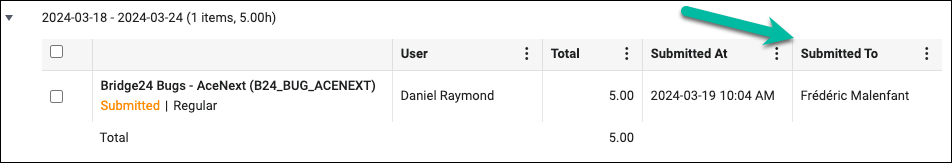
Two New Filters on the Time Approval Panel
The Time Approval panel allows you to filter the time items with two new filters: “User Group” and “Submitted to”. See the image below:
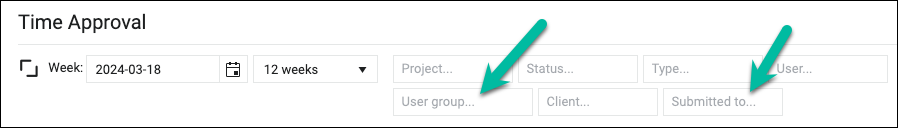
Set a Default Approver for your Time
Each user can select a default approver to ease the selection when submitting their time. See the image below:
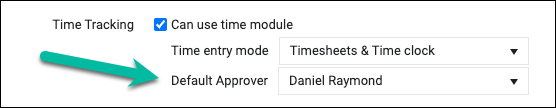
Email Notification for Incomplete Timesheets
An email notification can now be activated to notify users who have not filled out their timesheets correctly. This notification is sent on Monday only at around 6 AM in your timezone, for the time entered in the previous week. We manage two cases:
- Be notified if you have not fully entered the minimal number of hours per week. We calculate this number based on the user’s typical workday hours.
- Be notified if the time you entered has not fully been submitted.
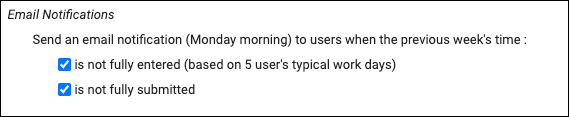
See an email notification example:
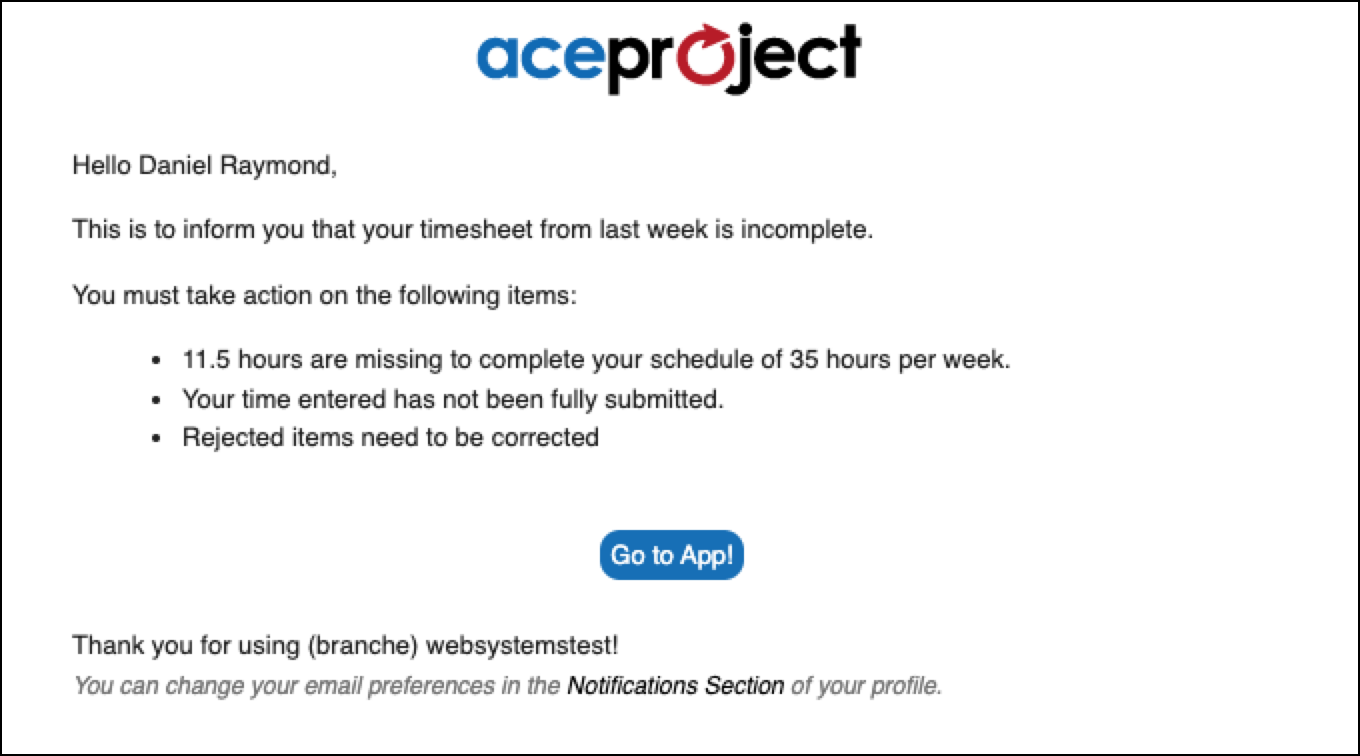
Leave A Comment