In AceProject, users may be given two statuses: "Can Login" and "Can't Login". The default option is "Can Login", which means that the user CAN access the application. On the other hand, "Can't Login" means that the user CANNOT access the application. In other words, the user is blocked. There are a two main reasons why an administrator may want this:
Block employees who no longer work for the organization
Usually, when someone leaves the company or gets fired, their access to the corporate intranet and other internal systems gets revoked. If they don't belong in the organization anymore, they don't belong in the internal systems either. That's usual procedure.
If you need to keep an history of the user's activity in the account, you can't delete their profile as AceProject will ask you to delete all the user's data altogether. In this case, setting the user as "Can't Login" is ideal as they still exist in the account but can't access it.
Create non-human users (i.e. material resources)
We've seen clients who created user profiles for material such as hardware, meeting rooms or vehicles. When they assigned resources to their projects, it looked like this:
Assigned Users:
- John
- Julia
- Peter
- Room #209
- LCD Display
- Projector
Since material can't login (can it? :-)), there is no need to set it as "Can Login". While not being a workaround for material resources management, this is way to assign non-human resources to your projects and tasks nevertheless.
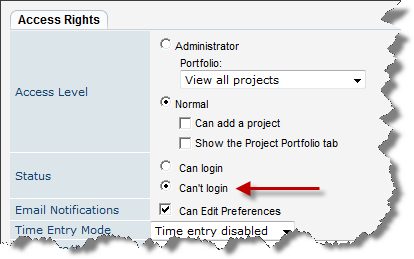
Leave A Comment