The drag and drop upload is now available at the task level. This feature will empower users to simply drag a document to the upload window rather than using the “Browse…” button. Up to 10 documents can be uploaded simultaneously. This feature will be available for project documents shortly.
Here’s a screenshot of how the upload feature looks like:
We also improved ergonomic elements, as per customer suggestions. Among other things:
- We added a project tab slider that lets you view all your open projects more easily.
- We also added a skinning property that lets you adjust the padding between lines in lists.
- The global search now lets you search within hyperlinks.
The “Portfolio -> Projects” and the Admin pages can now be open upon login. Finally, when deleting multiple documents, a single notification is sent rather than one for each document.
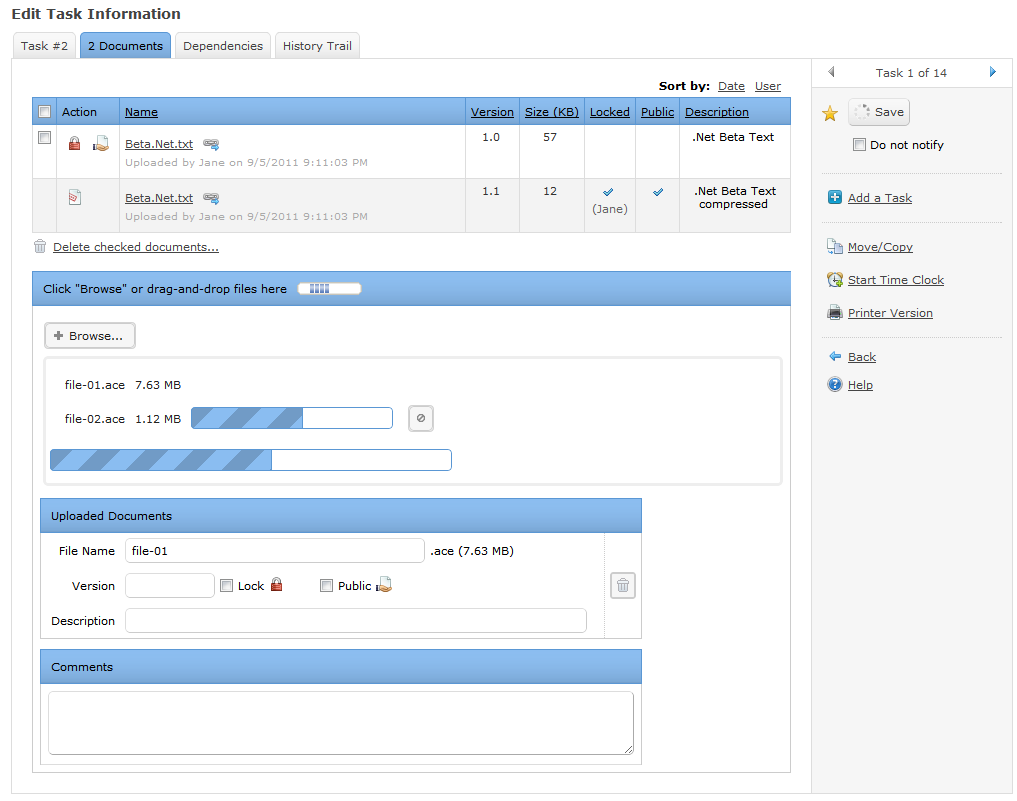
Very nice…
Thanks for info.
When it will be available for Intranet Package?
Hello Frantisek,
It is now available and I believe you have received an intranet package update in which that feature is included.
Michel Deslandes
Sales, Customer Service and Technical Support
Contact Us
Great! Is there any way to have people assigned to a project list alphabetically by default? I have to go into each project and re-sort every time I add someone. Thanks!
Hello Lisa,
Our apologies for the delay in responding to your blog post comment.
You had also requested this through a customer service inquiry on 12/8/2011 and I had created a wish list task on your behalf.
Michel Deslandes
Sales, Customer Service and Technical Support
Contact Us
[…] has revealed in their latest blog that they added yet another feature that simplifies user interface. Instead of uploading documents […]
When will the drag ‘n drop feature be available in the Projects Document area?
11/29/2011
” This feature will be available for project documents shortly.”